Turn Off The Get Office Notifications In Windows 10
Bing, OneDrive, Edge, Cortana, and Skype aren’t the only products Microsoft is pushing to its users in Windows 10 (though we aren’t complaining about Skype, just listing it). It’s also gently nudging us to try out Office and get an Office 365 subscription. It does so by giving you periodic notifications that encourage you to buy the productivity suit or try it out for a month. If you find the alert annoying you can easily turn it Off. Here’s how.
The alert pops up regularly and will always show up a few minutes after you start up your system. If you click it, it launches the Get Office app where you can sign up for a trial version or if you’re already sold from the smart little notification, you can just go ahead and buy Office.
Assuming you really only care about getting rid of the alert, open the Settings app (you can access it from the left column on the Start menu) and go to the System group of settings.
In the Notifications & actions tab, scroll down to the ‘Show notifications from these apps’ section and look for the ‘Get Office’ app. Simply turn the alert for it Off and you won’t see it again.
Get Office is an app so while this will turn the notification from the app Off, the app itself will remain present on your system (and possibly running in the background). To completely rid yourself of the app, go the Apps & Features tab in the System group of Settings. Select the Get Office app and click the Uninstall button to remove it from your system.
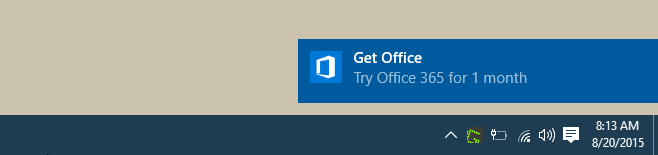
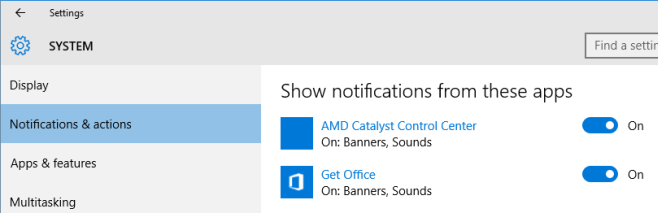
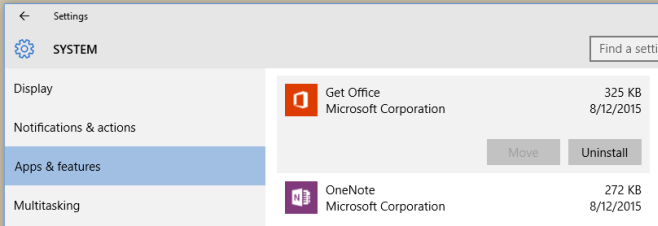

Simple fix, use Linux. Its easier than Windows these days anyway, it already comes with the bulk of software you need.
Nope. It constantly reinstalls. There does not appear to be any way to stop this happening. I’d love to be wrong about this…
Unfortunately, the “get office” app will reinstall itself, usually the next day if not the same day….
I had to uninstall the Get Office app because it didn’t show up under the notifications section at all.