Turn Off Or Hibernate Your Computer & Close Running Applications At A Specified Time
Tools that allow you to automatically shutdown your computer are a good way to save up on your energy bills. If you leave your computer running for long hours, it is going to consume a lot of electricity and add up to your electricity bill. However, there are a lot of situations, where one needs to leave the computer running for some time. For example, if there is an on-going file transfer or download, you cannot turn the computer off if the process is not resume supported. You can always wait for the process to finish and turn off the computer manually, but sometimes, that is just not the option. In those situations, automatic shutdown managers are the best tools that can help you in shutting down the PC, even if you are not present in front of it. Previously, we have covered shutdown tools, such as DShutdown, a tool that lets you shutdown local, as well as remote computers connected through LAN, and Shutdown Schedular, an automatic shutdown application that triggers computer shutdown based on various scenarios. Today, we have an application for you called Auto Power Switch that lets you not only shutdown the computer, but also perform other Power functions, such as hibernate and sleep. Moreover, you can close multiple applications at a specified time by adding them to a list.
The application has a simple and colorful interface. There two modes available to choose from: Operating System and Application. The Operating System mode contains all the Power Options, including Shutdown, Restart, Log Off, Lock, Stand By, and Hibernate. The modes can be switched by selecting the desired one from Select Type drop down menu. Select Time allows you to choose a specific time to executing the selected operation. To set up the program, click any of the available Power Options, select the required time, and click Start. Clicking now executes the operation instantly.

The second mode offered by the program is Application. Using the Application mode, you can close multiple running applications at once, at any specified time. To close an application, click the Add Application button and navigate to the executable file. You can add more than one application to the list in the same way. When all the running applications are added, select the time by specifying the Hour, Minute and Second at which you would like to close the running applications. Click Start to enable the program.
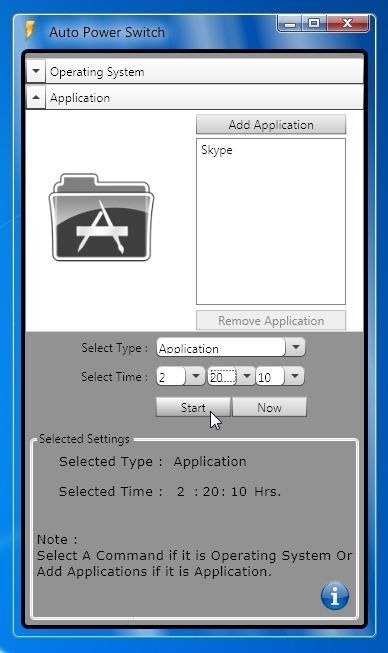
Auto Power Switch works on both 32-bit and 64-bit versions of Windows XP, Windows Vista, Windows 7 and Windows 8.

wonderful, worth a try