Tresorit Is A Cloud Storage & Syncing Service With Focus On Security
One of the major concerns that many people have about cloud storage is how secure their data will be when saved to the cloud. Privacy-conscious people tend to hesitate in entrusting their confidential information to a company without the guarantee that no one else will be able to access it. There are countless cloud storage services out there such as Dropbox, Google Drive or Bitcasa that offer plenty of storage space to you for free, but they aren’t exactly known for having strong data security and encryption, which has lead to the rise of third-party apps like BoxCryptor for adding that security layer. If security is what you look for in a cloud storage service, Tresorit is can be a good choice. It’s a simple cloud storage and file sharing & syncing app for Windows, Mac, Android and iOS that aims to provide the most secure cloud environment for your data, and comes packaged with an elegant interface.
The service provides users with 5GB of free cloud space, and aims to differ from typical cloud services by giving users the peace of mind that their cloud data is as secure as it gets. In fact it’s so secure that you can’t even reset a lost password (that’s why you may want to jot it down somewhere safe).
The interface of the Windows app that I took for a spin looks pretty immaculate. You can sign up with Tresorit right from the application, upon which it sends you an account activation email. Simply follow the instructions in the email to complete your registration.
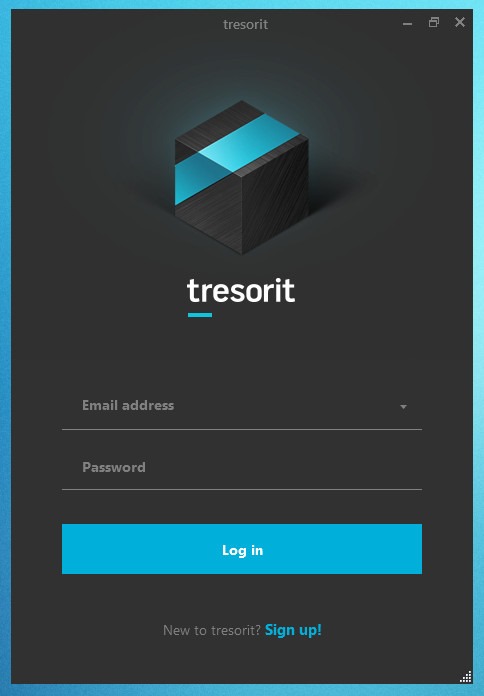
The main screen of the app stores all your folders, dubbed ‘Tresors’. You can create a new tresor any time you wish by clicking ‘New tresor’ and providing your tresor’s folder location and name. Tresorit also displays the total size of each tresor beside its name, as well as the path leading to its directory. In addition, you can sort the tresors list and toggle auto syncing that keeps your local storage syncornized with the cloud in a way similar to Dropbox, Google Drive etc.
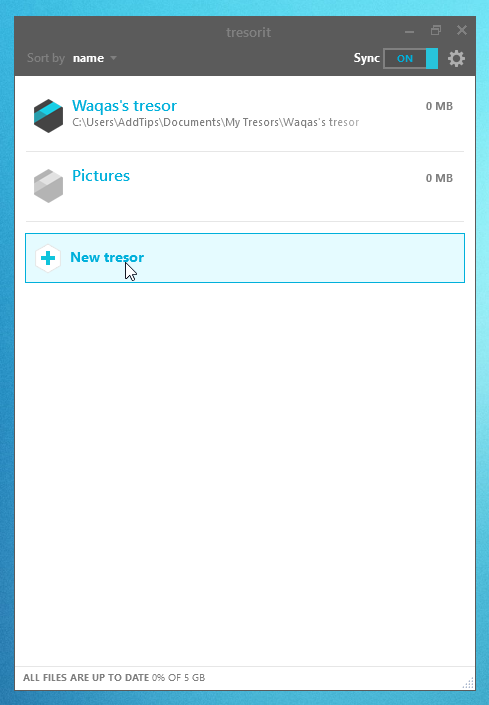
Akin to the desktop variants, the mobile counterparts of Tresorit are equally impressive. One really handy and unique security feature I noticed during testing of its Android app is that Tresorit doesn’t even let you capture screenshots on the device while the app is active, ensuring that no one can even take screenshots of your sensitive information in the app if they somehow get their hands on the device itself..
After linking your account, the mobile app automatically syncs the list of your files in no time. You can create new tresors the same way as on desktop, and download any of the item to your device.
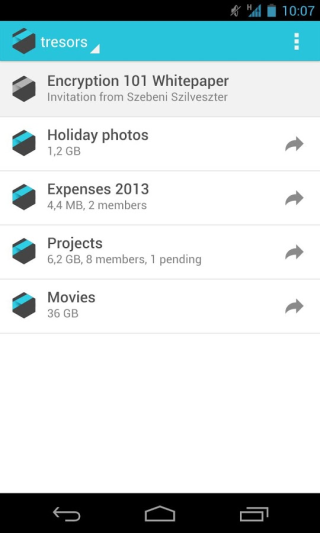
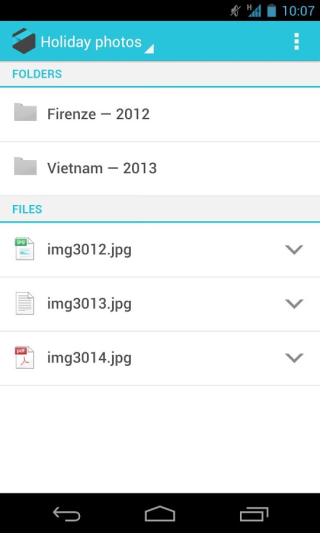
Like any decent cloud storage service, Tresorit lets you easily share files with other users of the service. This facilitates multiple users in a group to work on the same files. Each member of the group can be assigned as a manager or reader, where the former gets full read and write permissions over the files, while the latter can only view them.
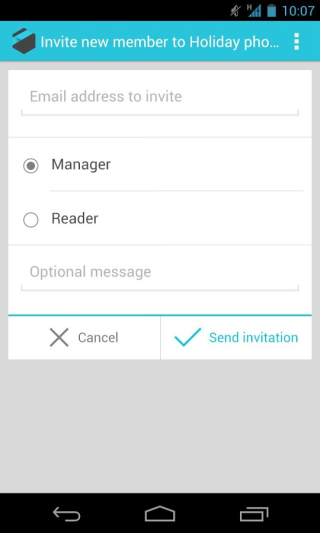
Tresorit also offers Pro and Business storage plans for $12.99 and $49.99 per month respectively. It is currently available for Windows, Mac OS X , Android and iOS. Testing was carried out on Windows 8 Pro and Android 4.2 Jelly Bean.

I tried Tresorit and it choked my internet connection. I know of others that experienced the same. That’s a major failing. I don’t know if it’s been remedied, but if you try it and experience slow downs, consider that it might be the culprit.
Exactly the same happened to me a couple of times with the previous (orange) client, but the new one (blue) seems to work fine. Try to update it, it worked for me.
is good Tresorit but if i synchronize Tresorit this download all file in my PC, i no need down all files again.
Now i use “RapidShare for your Desktop” no download auto all file.
Go to new RapidShare for Experience new site.