Track Time While Giving Presentation With Trak [Time Management]
In order to give presentation you should split up the content of the presentation into different sections, so that target audience would take note of all the important points and map them with respective presentation sections. Allocating equal time slices to each presentation section is utterly important to efficiently utilize the total given time. If your presentation doesn’t contain sections associated with time slices, you’d probably fail to keep track of time limit. Trak provides a customizable presentation progress bar on screen to keep track of sections and most importantly the total given time. It allows specifying total number of sections and allocating time slots to customizable segments, so you wont lose track of time which you want to spend on different segments of presentations.
If your presentation has for instance 6 sections, including intro, part 1 – 3, and then Q & A session, Trak will help you allocate equal time for each section of your presentation. Since the progress bar will be present at the top of your presentation, you can easily check how much time has been spent on current section.
Trak is a highly configurable tool in terms of presentation progress bar, time slices, presentation sections, number of segments, etc. It sits at the top of the screen. Once launched, you can rehearse the presentation in full screen mode without have to note down the time manually.
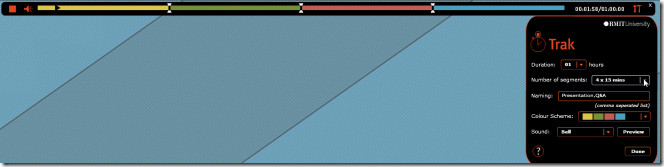
The configuration console lets you set total time of presentation, number of segments, name of sections, progress bar color scheme and so on. The number of segments 4 x 15 mins means that your presentation has 4 sections and you have to at least spend 15 minutes explaining each section in order to fully benefit from 1 hour total time.
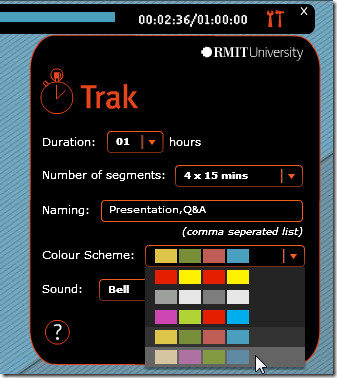
Once the settings are configured, click Play button present at extreme left of progress bar to start tracking time. Trak is an Adobe Air application that works with all presentation programs.

Late last year I was presenting a workshop for the senior managers of a
major organisation. Whilst doing a pre-workshop survey to assess the
challenges these managers were experiencing it became very…