Tomahawk: Powerful Cross-Platform Music Player With Online Streaming
In the world of music, incredible things keep on happening. Some drive in through technology, while others may come from innovative ideas from the open source community. One groundbreaking effort is made by the folks behind Tomahawk. On one side, it’s a beautiful looking music player to enjoy your local music collection, just as you’d expect from Winamp or iTunes. On the other, and which actually makes it stand out from the crowd, it’s an online music streaming application that sanctions you and your friends to enjoy the same music, at the same time. It is a cross-platform, open source application, which supports various Content Resolvers – Tomahawk plugins, to be more accurate – that help you instantly search music from supported services, including Spotify, SoundCloud, YouTube, Last.fm, Jamendo, Grooveshark, Dilandau, 4Shared and so on. It’s celestial feature is that it allows you to subscribe all these services from a single place, right on your desktop. It even lets you connect to your Twitter followers and Google Talk friends for instant collaboration of music. Whenever you search for your desired song, Tomahawk uses a combination of subscribed Content Resolvers, in order to make your songs readily available, so you can stream it just like you’d stream music from a P2P client.
When kicked off for the very first time, it automatically presents to you its Settings console, from where you can select multiple Content Resolvers, under Services tab. As stated earlier, there are a number subscriptions to choose from. To avoid any copyright infringements, the application only allows to stream the music, so if you’re looking for a music downloader, then it’s probably not something you’re digging around. While some of the services are instantly pinned, others may require app permission, for instance, your Twitter account. You may also specify your local music directory under Collection tab and tinker a few settings via Advanced tab, like Remote Peer Connection Method, SOCKS Proxy and Other Settings.
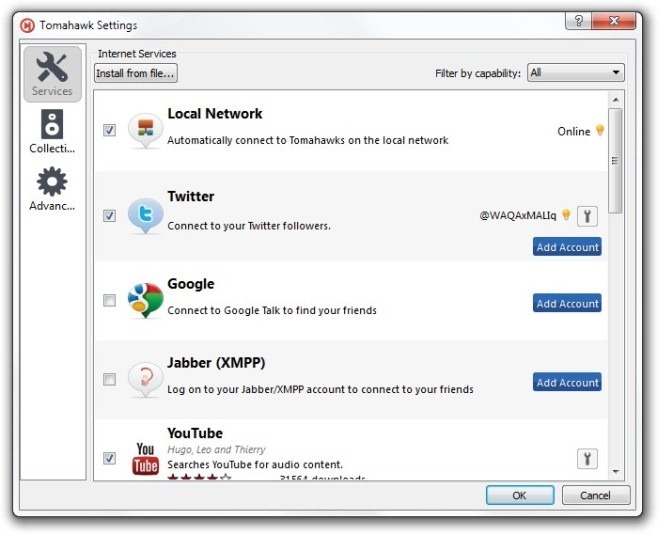
After done tweaking it the way you prefer, you will be introduced to the actual music player itself, which looks minimalistic yet stunning. On the left, you have your browse pane, which enables you to create and move between playlists, your local music collection, Dashboard, online Charts and New Releases etc. Tomahawk is a bit unconventional in design, and may take a few minutes to get familiar. When you search for a song, for instance, the application consolidates the results from the streaming services and provides the best conceivable music to you. Likewise, when you create playlists, Tomahawk only structures the music sources of the included tracks, as they aren’t actually stored on your PC. Interestingly, your every search query is auto saved under Search History to the left, letting you easily switch between multiple queries if you want.

It also allows to add custom radio stations, and then filter the results, such as by Artist, Mood, Genre, Duration, Variety, Tempo and so many others. Furthermore, it enables you to set multiple filters at the same time.
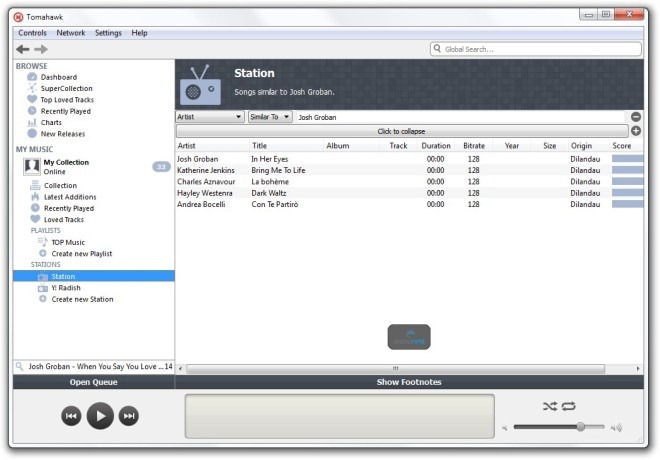
Sometimes when we are really mesmerized by a song, we want to add to our favorites list, so we may listen it at a later time. Tomahawk thankfully lets you instantly add the songs to your Loved Tracks, which acts as your Favorite songs playlist. Another noteworthy feature is Charts, which shows top music charts from iTunes, WeAreHunted, Ex.fm, Billboard etc.
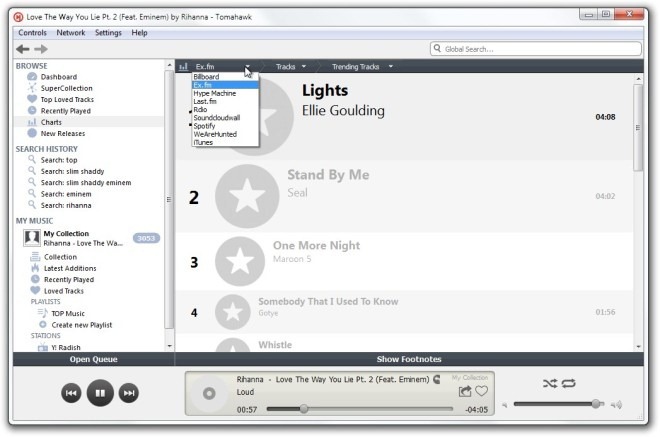
Tomahawk is a marvelous music app, which has brought music listening to a whole new ground. It has intertwined major online streaming services in the form of Content Resolvers, which may put other music apps to dust. It’s a cross platform application that works on Windows, Mac OS X, Ubuntu, Fedora and plentiful other platforms.

this program is garbage…just tried it out and the interface is terrible. very little options for customization/configuration. it’s nowhere near winamp, mediamonkey, or anything else.
they are headed in the right direction with plugins, online, etc., but still have a very long way to go.