Tip10 – Free Touch Typing Tutor For Windows, Mac And Linux
TIPP10 is a typing tutor to learn and practice touch typing, as it has useful support functions and a progress tracker for assisting touch typing. As Touch typing entails typing without using the sense of sight to find specific keys, a touch typist is able to type with muscle memory. Characters that are mistyped are repeated more frequently, thanks to the build-in intelligent feature. This can be useful for not just beginners but also experienced users who might not have been able to master touch typing. TIPP10 is available both as an installer package and portable version. To get started, launch TIP10 and select a lesson. It has a number of lessons that can assist touch typing with numerous finger combinations. Moreover, you can chose to block typing errors, select a lesson time, character limit, color keyboard keys, etc. 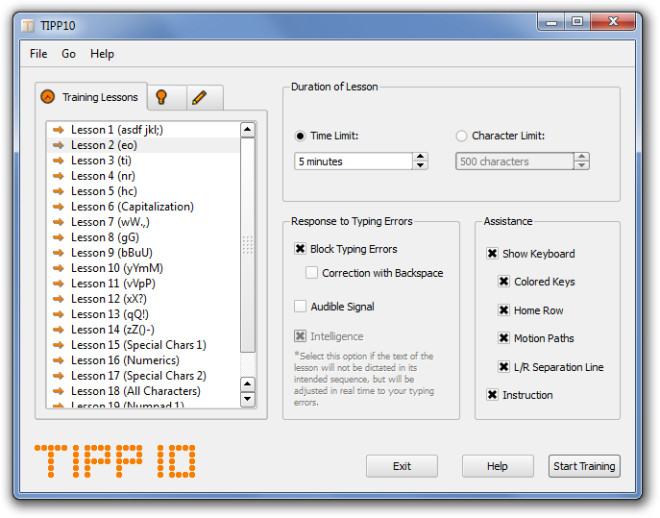
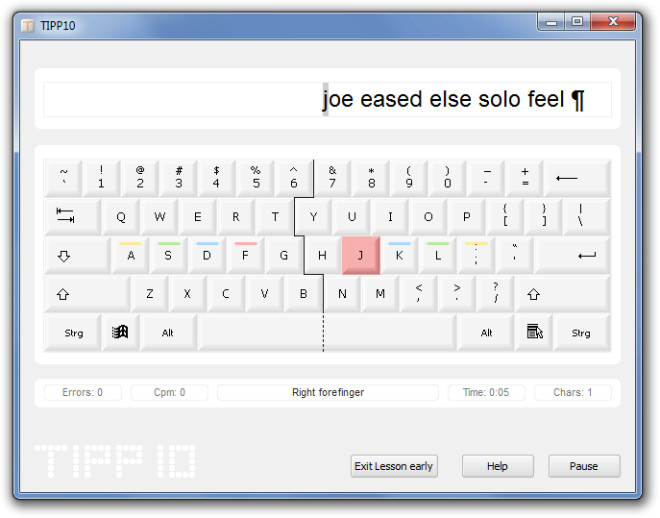
It works on Windows XP, Windows Vista and Windows 7.

The head line says for Win dows, Mac & Linux but under the Tip10 section it says good for only Windows? Which statement is true?