Tile Windows In Three kinds Of Layouts & Virtual Desktops With bug.n
The advantage of tiling windows is that you do not have to move and resize windows manually as opposed to the standard stacking window management which requires using the mouse to adjust active windows. bug.n is a portable tiling window manager for Windows developed using the AutoHotkey script. Once launched, it automatically tiles windows and increases the available screen area by removing the Windows taskbar, as well as the title bar for each active window. It provides a slim status bar on top instead of the Windows taskbar which displays time, date, CPU usage, battery level, buttons to switch between nine different virtual desktops and provides several window management options.
To automatically tile windows, launch bug.n. This will remove the taskbar and tile windows according to the default Tile Layout (as shown in the below screenshot). bug.n has three different kinds of layouts. The default layout is the Title layout which displays a master area for the main window and a stacking area for the rest.
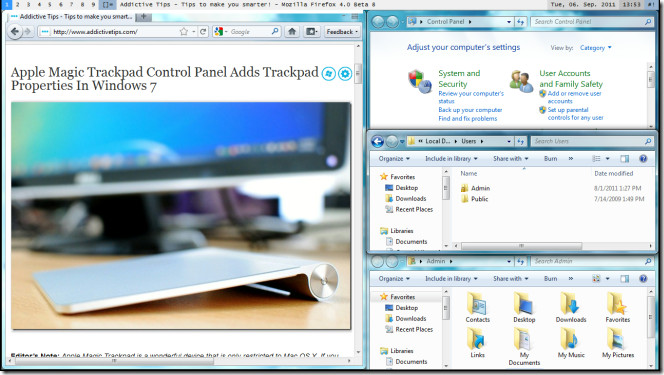
On the contrary, the Monocle Layout keeps all windows maximized and only one is shown at any time. Floating layout is somewhat similar to Monocle Layout as it does not tile any window.You can switch between the three different kinds of layout by clicking the following button icons on the bug.n taskbar:
- []= (tile)
- [M] (monocle)
- ><> (floating)
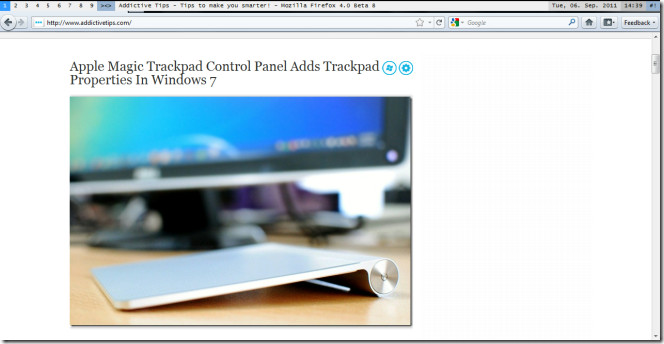
Since the title bar is not present, therefore, you can close any windows via right click context menu.
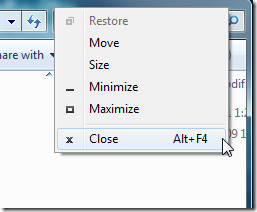
The left corner of the bug.n taskbar displays a number of options which can be used to set and toggle tag of the nine different virtual desktops, move windows (to the top, up, or down), switch layouts (Floating, Tile or Monocle), switch monitors, reload and quit bug.n application.
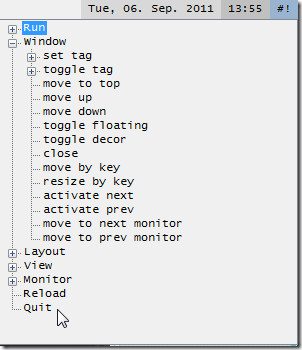
bug.n works on Windows XP, Windows Vista and Windows 7.
