TicClick: 9 Positions To Quickly Adjust Active Windows On Desktop
Previously we have covered two efficient windows adjustment tools namely WinSplit Revolution and Window Manager, which assists user to quickly adjust the active windows on the screen. Window Manager offers nice grid interface to select the position while WinSplit Revolution can manage up to 8 different active windows positions. TicClick is however small but can handle 9 active windows positions with an ease.
It comes with a pre-defined registered hotkey combination, Win+left click to do the trick. When combination is used, it will bring up a small window where all nine positions are listed. Just select the window which you want to re-adjust and click the position, it will immediately set window to specified position. The application comes in handy for users who need to perform multiple tasks in different windows. Handling such situation manually is rather difficult and consumes much of precious time. This application is standalone, responsive and efficient in setting up open applications windows.
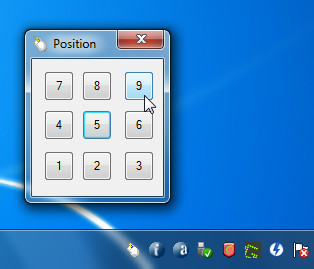
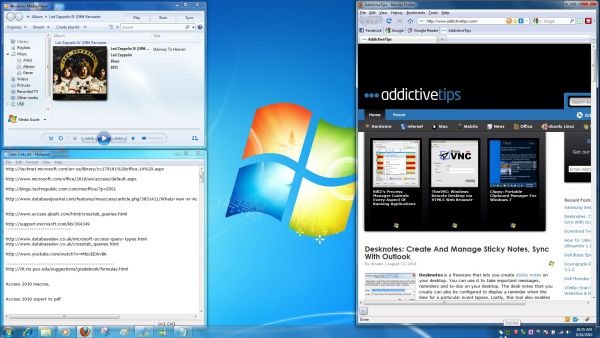
It is a system tray application and runs on all Windows based OS, testing was done on Windows 7 x86 system.

It hasn’t been updated in quite a while, but I like reSizer (http://sites.google.com/site/zestant2/resizer) for using the NumPad to resize and reposition windows.