ThinVNC: Windows Remote Desktop via HTML5 Web Browser
The latest HTML standard HTML 5 eliminates the need of using dedicated third party tools and plugins like Adobe Flash, MS Silverlight, etc and provides seamless video playback option to users. As it is considered a major step towards markup language, ThinVNC is probably the first service that fully utilizes HTML5 to provide users with useful remote desktop solution. It offers remote system accessibility on all HTML 5 supported web browsers (Firefox, Google Chrome, Safari, etc).
You’d need to have one HTML5 browser installed on your system as well as on other remote systems to make this application work properly. Once installed, enter the desired login credentials (username and password), and if needed, change the HTTP and HTTPS ports from HTTP tab. Simply click Start Server to let remote computer connect with the system. For bypassing Windows Firewall, you also need to Allow Access when prompted.
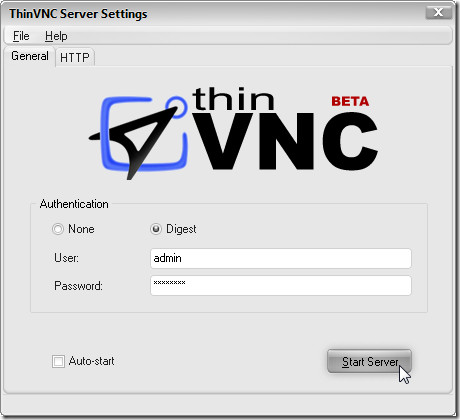
Now for establishing a connection, enter the IP address of the system or name followed by the port number (HTTP: 8080 and for HTTPS: 8081) in HTML 5 supported browser’s address bar. It will open the web interface of the application where you can enter the machine name and enable/disable color and mouse control options. Click Connect to remotely connect with the system.
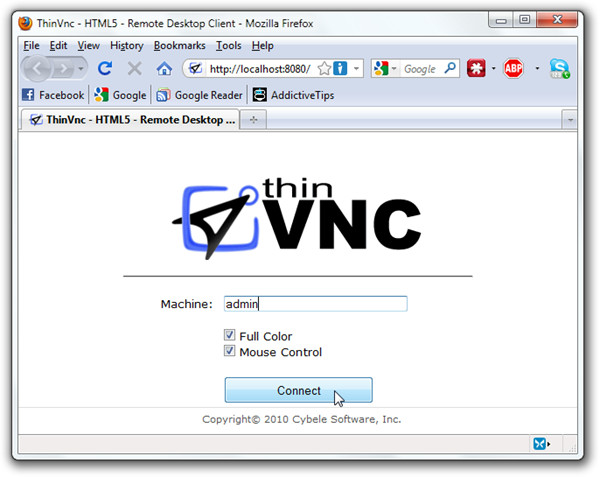
This will show the active screen of the connected system with list of options to enable/disable control and cursor, pause the screen, refresh, scale window, and to disconnect the connection.
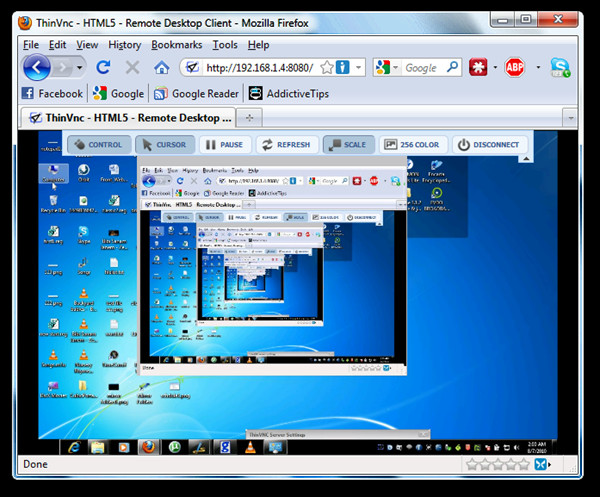
The most shining part is that it offers a highly customizable Presentation Manager. You can add participants through their email addresses to join the network. From the lower part of the window, you have the options for including & excluding specific application(s) window, just select the application from the list and specify the filter criteria to share only selected application(s) with connected participants. All that is required is to set an external presentation URL from Settings window.
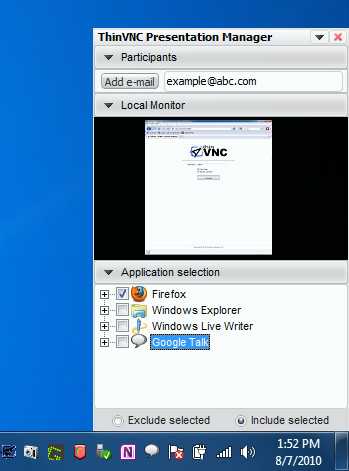
It runs on all Windows based OS, testing was done on Windows 7 x86 system.

Hi Usmal, Thank you for writting about ThinVNC. I’m glad to know you liked it! We have a new beta build now, the 14th, with many bigfixes and enhancements. There’s an optional client now, for those users who actually <i>prefer</i> to use it. ;) http://www.supportsmith.com/Download/Download.aspx In any case, the client supports a nice feature yet not present on the pure web mode: seamless windows. See you around!
I don’t think it is free.If one can pay there are much better options,out of free no one can beat Teamviewer, IMHO
It is free for non-commercial usage. We only review freewares on our site.
Excellent news on this html5 functionality.