TextCrawler: Search, Modify & Extract Text From Multiple File Formats
Whether you’re a programmer, data analyst or a text-savvy user, search and replacement of text strings is an essential requirement for better organization of information. TextCrawler stands out from the crowd as a free utility that provides advanced search capabilities for text modification over a wide range of file formats, like TXT, JS (JavaScript), PHP, HTML and more. With features like regular expressions support, character mapping, fuzzy search and scratchpad, you can surely monitor text to the minute level. The application not only lets you search text at super speed, but also equips you with extraction capabilities to save the required text string to a new file.
With a clean installation experience, you will be welcomed to the TextCrawler interface. You can easily define a domain for your search operation. It lets you specify a folder path or a file link to begin crawling over text. After mentioning the relevant fields like the desired keywords, you can find, insert, delete and modify text files over a large range of formats useful for novice users as well as PHP, Java, HTML coders,to name a few. There are times where performing these operations manually usurps a lot of useful time for performing trivial operations like modifying code on similar interrelated header files.
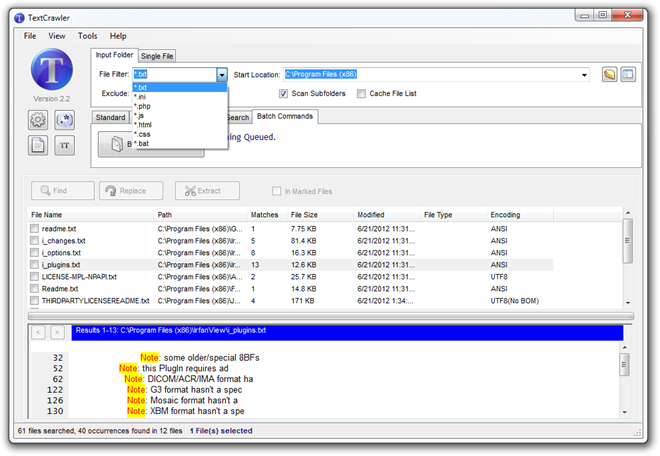
TextCrawler is fully compatible with Unicode coupled with a character map to enhance the search output. To use this feature, simply click the relevant button on the top left part of the window to select a desired character. You can either replace a character with a character or an alphabet or vice versa.
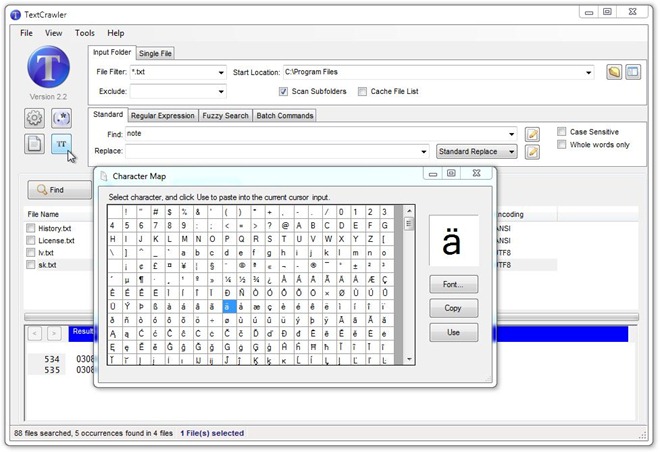
Moreover, the regular expression feature enables advanced search in a way that enables you to search multiple words, simultaneously. In our case, we searched pray and prey together by following the appropriate syntax, ‘pr(a|e)y’. You can learn more about this syntax through the Help manual.
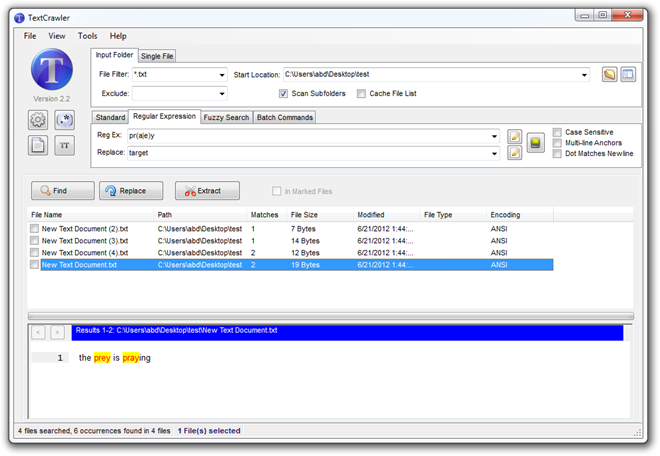
Furthermore, you can perform batch commands through the batch editor tool that can be accessed from the toolbar. Adding comments and importing capability features with reference to batch commands surely makes this application useful.
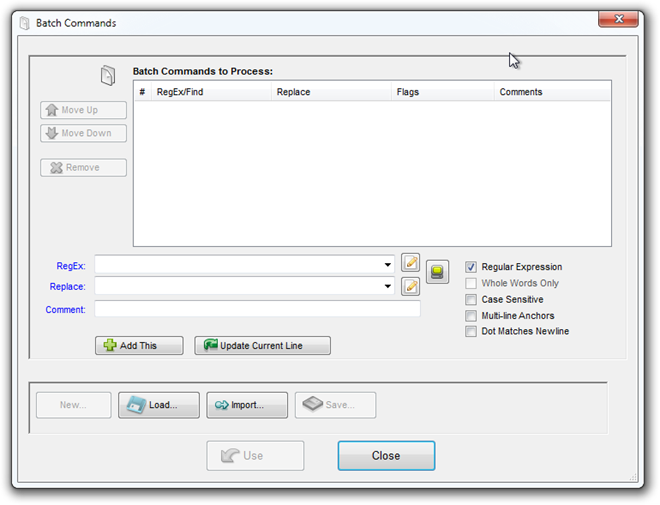
Another distinguishing feature of TextCrawler is Scratchpad that extracts user-specified search results or textual excerpts from a long list of files and folders and saves it in various formats dependent on the user’s needs. The scratchpad enables operations like removing duplicate lines, white spaces or sorting data in a more organized manner.
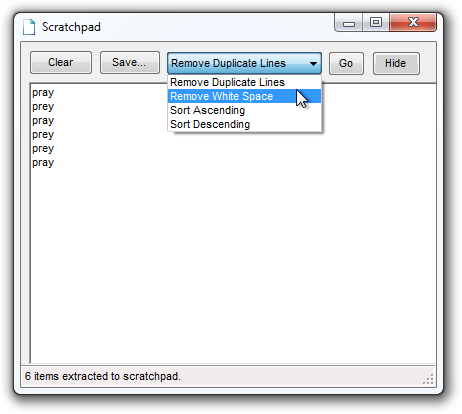
In a nutshell, TextCrawler is a very useful software that makes your text searches swift and more meaningful. It works on Windows XP, Windows Vista, Windows 7 and Windows 8. We tested this application on Windows 7 64-bit edition.

How can I use it to extract email addresses from a huge text or maybe a ton of ..eml files???????