Test DNS Server Performance In Chart And Stats With DNS Performance Test
In one of our previous post we explained the functions of the Nslookup Comand Line, which is used for querying the Domain Name System (DNS). DNS Performance Test is an easy to use tool that tests the performance of your DNS server and displays the real-time result in chart across Windows, Mac and Linux based operating systems. This makes it easy to identify DNS server issues by the click of a single button.
After installation, just open DNS Performance test and click the Start button. this displays the DNS Query result in milliseconds. It resolves the IP in random order from a list of 10,000 Domain names. To stop the process, hit the Stop button.
You can also view the result in Statistical format by moving over to the Stats tab.
DNS Performance Test is an extremely simple, yet useful application that can be handy in avoiding network problems by identifying any issues with the DNS Server in time. It can be used on Windows XP, Windows Vista, Windows 7, Mac OSX 10.4 or later and Linux x86-based with GTK+ 2.8 (or higher) glibc-2.4 and CUPS (Common UNIX Printing System) libstdc++.so.6.
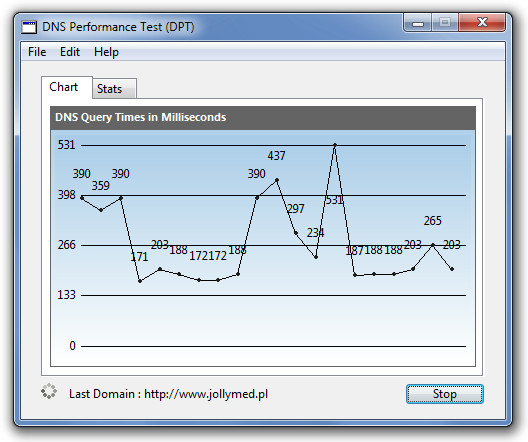
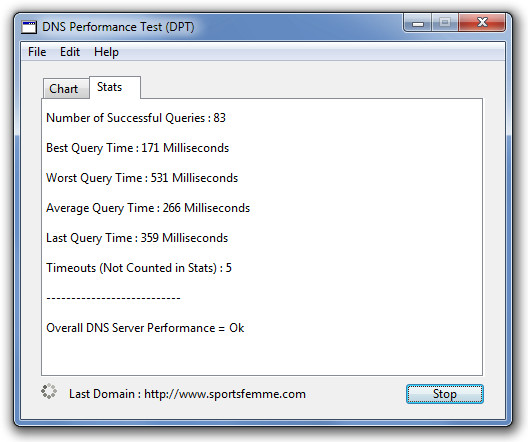

Not sure why anyone would download this shady-ass software when Namebench is open-source and posted on a legitimate site: Google Code.
http://code.google.com/p/namebench/
Think I’ll skip anything hosted on MediaFire.
There you go. http://www.softpedia.com/get/Internet/Servers/Other-Servers/DNS-Performance-Test.shtml
We have tested this freeware and didn’t found it shady.