Group Multiple Applications By Task Under One Window With TaskSpace
Many of us who own large screen monitors, or dual or triple displays setup take Taskbar space for granted, but it’s considered fairly a premium property by Windows users working on small laptop screens. It’s not unusual to run out of Taskbar area when you have a ton of application windows opened simultaneously – and it becomes quite tedious to incessantly hit Alt + Tab to switch windows. There’s where TaskSpace comes in – a small, portable application that lets you group currently running apps under different TaskSpace windows making your programs easier to manage according to the task you want to perform.
TaskSpace is free from any intricacies. It just works as advertised and works quite well. Then application is portable, which means you’ll just have to extract the downloaded ZIP archive to a desired location and run the EXE file within as Administrator. You will be presented with a barebones window that houses an empty area and the text ‘Drop apps here’. There are no menus, no extra settings or buttons to confuse you.
You can group any currently running program or window under your TaskSpace. All you have to do is simply drag the window over TaskSpace’s empty window.
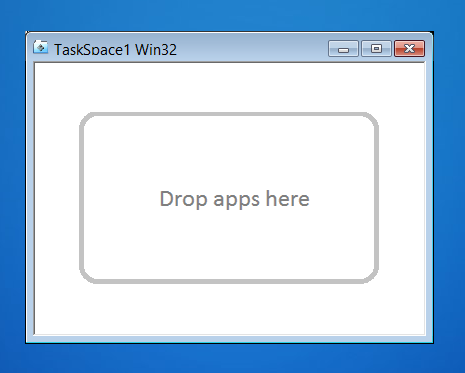
There isn’t any limit on the number of windows that you can group under a single TaskSpace. Though, during testing, I did run into a problem while adding certain x64 processes, which caused TaskSpace to stop responding. TaskSpace also has issues with resource-hungry programs like web browsers, but for most general-purpose tools like My PC, Calculator, Notepad etc., it works like a charm.
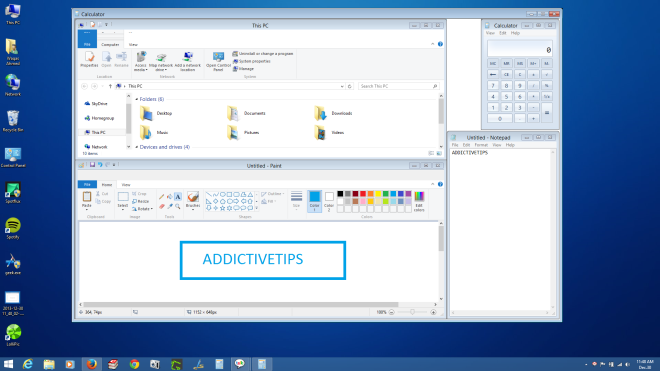
Additional TaskSpaces can be launched on the fly via the program’s System Tray icon. To do that, right-click the icon and select ‘New TaskSpace’ from the context menu. Here, you can also switch between multiple TaskSpaces and between ‘Windows 7’ and ‘Steam OS’ themes for the TaskSpace window itself .
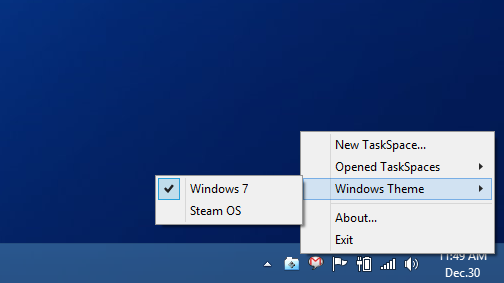
TaskSpace is a great program for those looking for a way to cram multiple program windows into a small space to achieve better workflow for a particular task. For example, you could group a PDF spreadsheet with Calculator and Notepad to make calculations and jotting down related notes much more fluid without having to constantly switch between or arrange windows. It works on Windows XP, Windows Vista, Windows 7 and Windows 8.
