TakeOwnerShip Pro: Resolve ‘Cannot Delete’ And ‘Access Denied’ Errors [Windows]
File and folder permissions on Windows are pretty great when they’re working for you but when the OS suddenly decides to deny access to a folder on your hard drive even though you’re logged in as the administrator, these very permissions become a problem, to say the least. You end up jumping through hoops trying to figure out why a file you created a short while back is no longer accessible to you. We’ve reviewed a number of utilities that help fix the ‘Cannot Delete File’ and ‘Access Denied’ errors, noteworthy of which is Unlocker. A new app in this same category is TakeOwnerShip Pro; it has a super simple interface and is compatible with all Windows versions from Vista to Windows 10.
You can breeze through the installation of TakeOwnerShip Pro as it doesn’t try to trick you into installing a million other things in the process. The install package file itself is super small so this isn’t just a one-click solution to your problem, it’s also a super quick one.
Once you’ve installed the app, drag and drop a file or folder on to it, or use the Browse button to select it. If you select a folder, you can choose to edit the permissions of all sub-folders in it. Once the folder or file has been selected, click ‘Take Ownership’ and wait for the on-screen prompt that lets you know the operation was successful. You will now be able to delete or access the apps that you previously couldn’t.
Since TakeOwnerShip Pro is doing something to file permissions, you might be curious to know what that is before you start treating files this way. TakeOwnerShip Pro adds a new share group that grants full permissions to the file. You can see this group for yourself by right-clicking the file or folder, selecting ‘Properties’ and going to the Security tab. A new group named ‘Everyone’ will be listed once the app has ‘fixed’ it. Delete this group and it is highly likely you’ll get this message again.
TakeOwnerShip Pro is compatible with Windows Vista, Winodws 7/8/8.1/10.
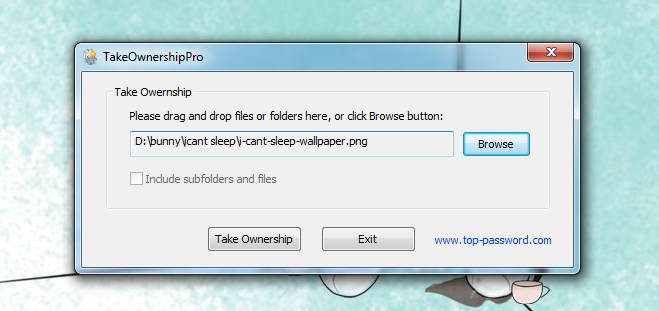

i suggest that you use “Long Path Tool” its an amazing tool google it AND will solve your problem
hope it helps you
lol it still said ”failed” so useless for me, good luck on other users though.
Nice freeware! I’ve got the latest version 1.5 and it supports taking ownership of multiple folders/files at one time.
It’s a great utility for the users they doesn’t know how to do it 🙂