Tags 2 Folders: Arrange Music Library Into Folders Named By Defined Tags
If you want to organize music library by tags, such as, artist, album, genre, and track title without having to go through the hassle of creating folders for required ID3 meta tag information, give Tags 2 Folders a shot. It is a miniscule application developed to organize your music library by defined meta tag information, including artist name, album, year of release, track title, and genre. Tag 2 Folders requires nothing except meta tag tokens for organizing music collection by tag named folders.
You can create folders for each music album in your music library by specifying $album token. It allows you to define multiple tag tokens, like, $artist – $album to create folders with title <artist name>-<album name> at defined location. Tags 2 Folders isn’t meant to change the folder structure of your music collection. You can either copy or move the tracks from source location to target location in auto-generated token based music folders.
Tags 2 Folders is a portable application. Just run the executable file, specify the music collection folder followed by output directory. In General options section, enable Recurse source folders option to include the sub-folders within the source folder. You can choose to disable option for preserving the file modification times. Once done, select either copy or move files to destination folder option.
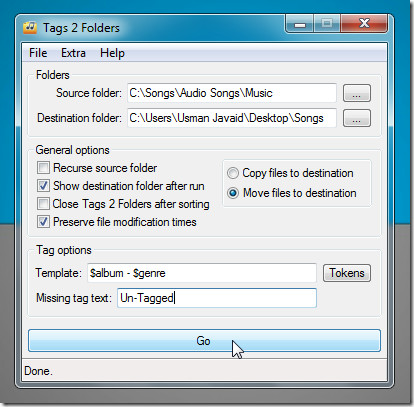
Under Tag options, specify the tokens to be used; click Tokens to view all available tokens and then copy them to Template input field in required sequence. For example if you enter $album – $genre, it will create folders in this format; <album name><genre>. Now, enter the name of folder, which will contain all the untagged music tracks, in Missing tag text field. When settings are configured, hit Go to sort your music library by tags.
Once done, open the target folder to check folders created during the process.
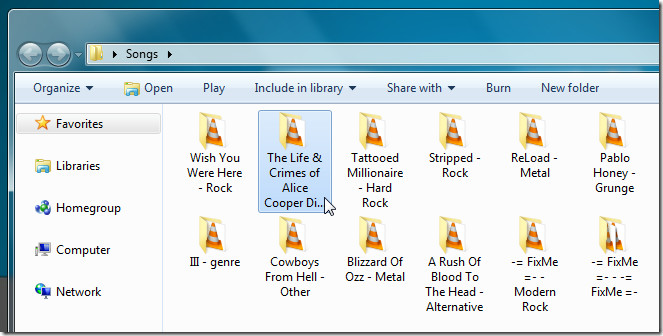
Tag 2 Folder isn’t as difficult to configure as previously covered music managers, such as, bliss and MP3 Folder Structure Maker. However, we feel that developer needs to add support for ID3V2 tags to organize music library by original track name tag, original artist tag, file owner license tag, publisher tag, etc. Tags 2 Folders works on Windows XP, Windows Vista and Windows 7.

Exactly what I was looking for. Able to copy and NOT move. Really makes my music folder look great. Thanks for the TIP. GREAT.