Tag Mp3 Music Tracks Automatically With MusicBrainz Picard
Do you have a huge music library where hundreds of audio tracks are untagged? Tagging music tracks is necessary especially if you listen to music on portable audio players, as many of them read tag information directly rather than original file name. MusicBrainz Picard claims to be the next generation audio tagging application, which is developed to help users tag huge music archive in a snap. The distinctive part is that it can scan through music files for Audio Fingerprints a.k.a PUIDs (Portable Unique IDentifier) in order to search and replace existing tag information with correct ones. It also comes with CD Lookup feature to extract information from optical music discs while Lookup function allows user to look for the meta tags of selected music file from MusicBrainz page.
First off, either add a music folder or manually select music files from different locations to populate the list. Once imported, select the track to view current tag information on the left side. The main interface is divided into two panes to view your music tracks with current tags, and albums with suggested tag information on the other side. The bottom pane holds two boxes for Original and Metadata at each end.
To begin tagging, select the audio file from left side. Now click Lookup to let MusicBrainz find out the best match. Tagging can be performed in batch mode by scanning multiple files for PUIDs. To scan the files, select those with incorrect correct tag information, and click Scan on toolbar. It will start listing down the albums from where tracks belong to and tag them with correct meta data. When all the selected music files have been tagged, it will remove them from the list, indicating that tagging has been performed. You can also verify the newly added / replaced meta information by selecting music file in Windows Explorer.
If you want to scan a single audio file, just select it from the list, click Scan to verify the track information listed under corresponding album in right pane, and click Save on the toolbar. During testing, it tagged 30 songs in less than a minute by grabbing the correct tag information from online resources. The application is extensible. On the product page, you will find plugins to pull out tag information from last.fm, download album cover arts, and to capitalize first letter of tag information.
It is available for Windows, Mac, and Linux.
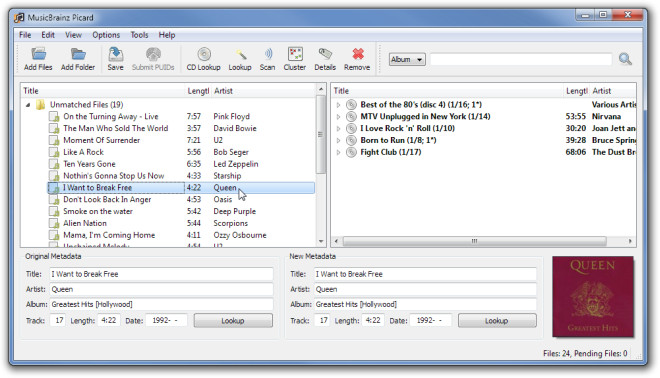
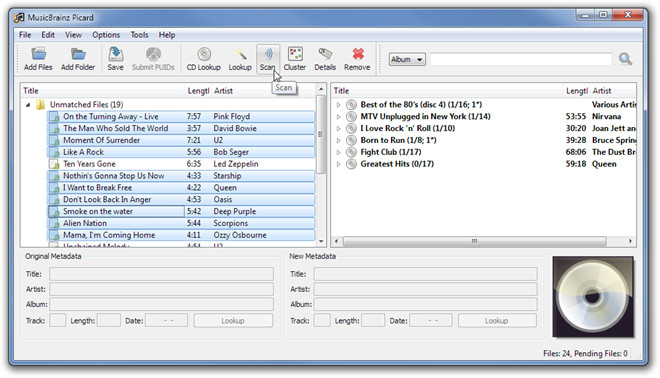

At the click of a mouse Picard swooped down on my music folder like baby Jesus on roller skates and successfully re organized over 90% of my files. My only disappointment was that it didn’t delete the old folders. It will delete “empty” folders, but most of them still contained album art, which Picard had replaced and embedded. So I would advise having it move your music to a new folder so you can go through your old one and delete all the folders that no longer contain music easily.