Synchronize Client Computers With Time Clock Servers Using NetTime
The Windows clock is normally kept in sync by using online resources provided by default (within the Windows operating system). Another method can be to deploy a script via the Active Directory in order to apply a specific time across several client computers. Many businesses are heavily dependent upon time management across multiple time zones. This is particularly the case for companies which run call centers and business process outsourcing services, as they often require catering for customers across multiple regions. In such a case, it becomes necessary to shift the clock settings of client computers according to the kind of customers that the agents are catering for, so that they can mange their tasks according to the time zone of clients. Furthermore, any delays in changing the time clock by the network administrator can result in coordination issues for employees and can even lead to revenue loss. This is because the time clock not only provides employees with knowledge of the current time in a specific region, but may also be used by applications for performing scheduled tasks.
NetTime is an open source Simple Network Time Protocol (SNTP) client to keep client system time synchronized with Internet or LAN servers. You can configure multiple servers and set the time frequency for updating time.
To configure time settings, launch NetTime, click Settings and enter the hostname (or IP address), protocol and port of your time server(s). It supports SNTP as well as RFC868 via TCP or UDP.
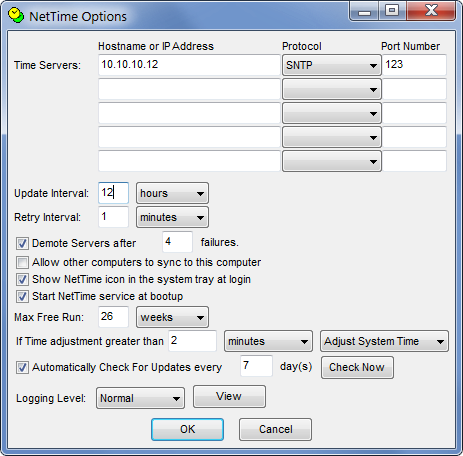
Once done, all client computers running NetTime will receive automatic time updates from the configured server(s).
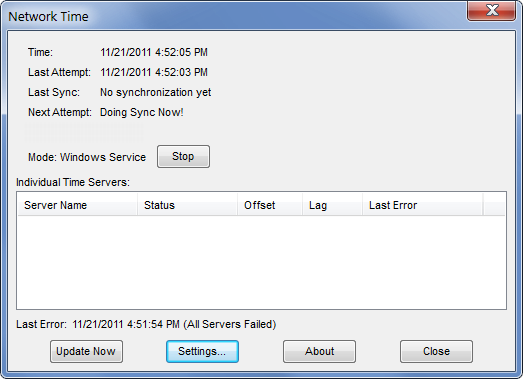
NetTime works on Windows XP, Windows Vista and Windows 7.

this will be very beneficial to my client i do work with. we always get confused with the time difference cause each one has a different time on the Windows vista operating system. thanks!