Synchredible Schedules Sync Two Folders, Alternative To SyncToy
Synchredible is small but powerful synchronization tool which looks quite similar to Microsoft’s Synctoy, as far as the primary functionality are concerned. It supports bi-directional synchronization and offers a very straightforward way of syncing two folders, but also differs from SyncToy when it comes to syncing options. It hosts plenty of features which are not there in Microsoft SyncToy, some of which are; sync files which are added/updated after a specified date, sync after every X amount of time, set date for the sync process, action automation before/after synchronization, etc.
Since it is developed for real-time synchronization, it comes with customizable options for consuming user-defined system resources. The usage is simple, all that is required is to add a new sync job from main interface and specify both folders’ paths which are to be synced. You have an option to exclude sub-folders to sync only files. The application will take you on a long wizard to customize the way you want syncing to be done.
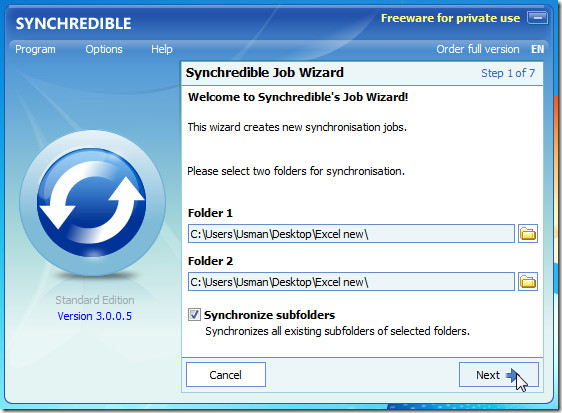
In the later steps, you will be asked to choose a sync mode, define synchronization criteria, apply file/folder filters, schedule synchronization timings (you can synchronize after every X amount of minutes or set a time/date of synchronization), specify actions to be performed before/after the sync process, and to name the sync job in question. See screenshots below.
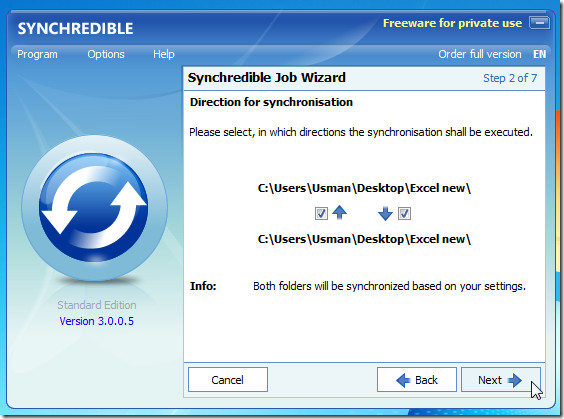
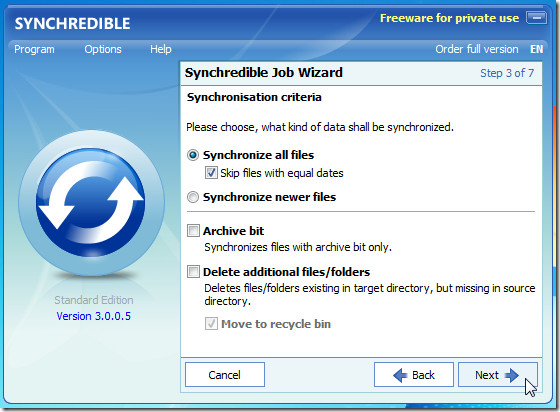
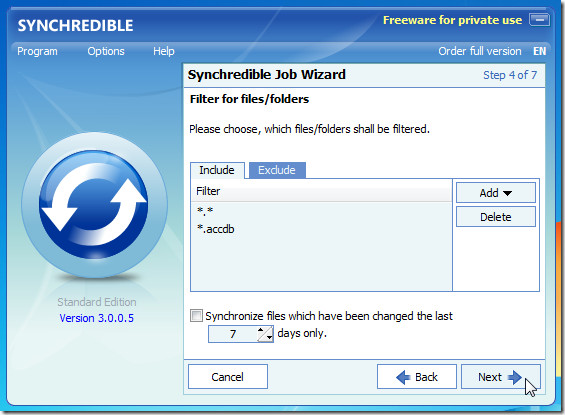
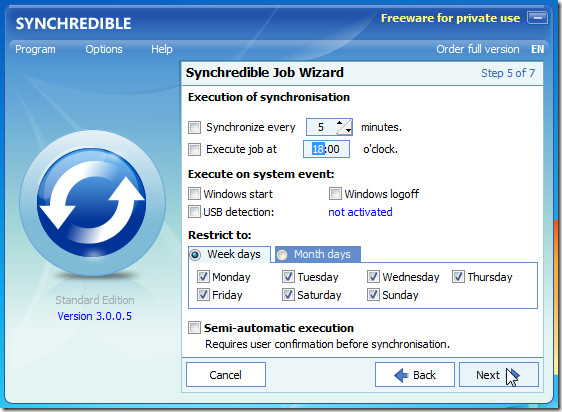
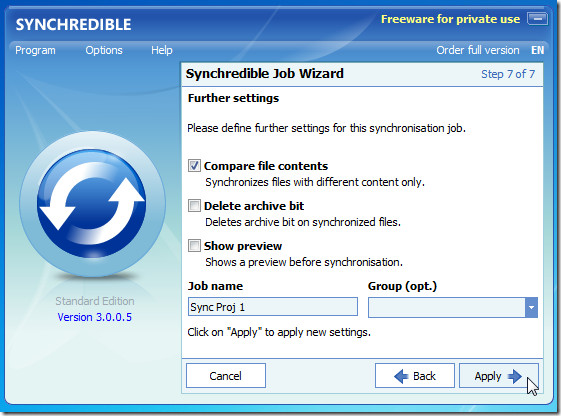
Once all settings are in place, from main interface, click Execute to begin the synchronization process with all applied conditions and constraints. From its right-click menu, you can edit, delete, copy, and create desktop shortcut of the sync job.
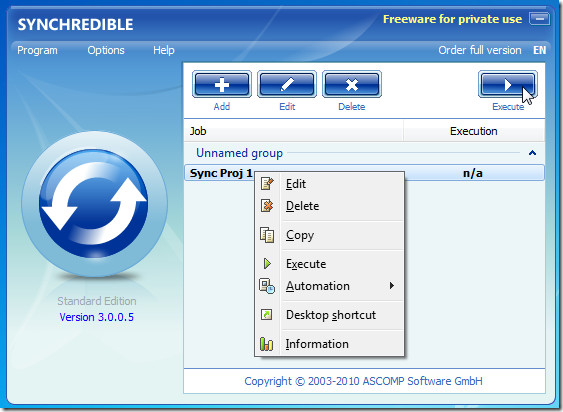
The application has proved to be an efficient synchronization tool. If you have been hanging around SyncToy for quite a while, trying Synchredible is one nice option, since it offers similar UI with a whole lot of handy features to customize the syncing process. Synchredible is free for private use and works on Windows 2000/XP/2003/Vista/2008/Windows 7. We tested it on Windows 7 x86 system.
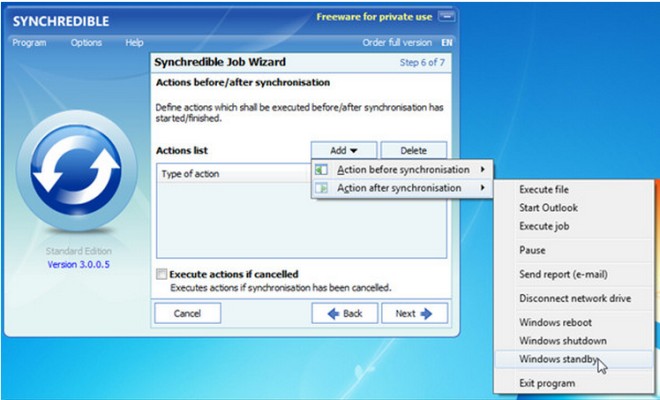

Hey, thanks for this alternative. I’ve been looking for something like this 🙂 Synchredible is kinda much more convenient to deal with
How is this any different than using SyncToy and Task Scheduler?
I’m looking for a backup tool for Win2k as SyncToy doesn’t work on that OS. Maybe that’s one difference…
Old question I know, but it wasn’t answered. Its a lot easier to set up and you have more options like the usb detection and several others (run only in idle, etc.). And the SyncToy is only available in English.