Sync ImageShack Photos Across Windows, Mac, Android & iOS With SkyPath
There is no shortage of cloud storage services out there, but you will find that a particular niche exists among these services that specialize in photos. And it makes sense, since many of us preserve our dear memories in photos, and don’t wanna risk losing them, plus want to have them accessible from all our devices. Also, lost photos aren’t documents that can be typed again, or songs and movies that can be bought from anywhere. ImageShack is one such service that gives you 5GB of storage space for your pictures. Developed by the same company, SkyPath is an omni-access solution for Windows, Mac, iOS and Android (Update: Now Windows Phone as well) that allows you to upload images to your ImageShack account and sync them across devices. Let’s take a look at the service and its apps in detail after the jump.
When used on your iOS or Android device, the apps can automatically backup all photos in your camera roll. The Windows app not only uploads images, but also lets you choose the image size to upload. All apps let you copy the direct link to an image; however, the Windows app will let you choose different types of links to generate i.e. you can get links for posting in forums or embedding the image on the web. Images can be uploaded either by dragging & dropping them on to the app’s uploader or pasting them in the SkyPath folder. If you’re using a Mac, you will only be able to upload images by copying them to the SkyPath folder.
You will have to sign up for a SkyPath account to use the apps. Log into your SkyPath account, or sign up for a new one if you don’t have one already. Next, select the destination for your SkyPath folder. You can also change it at any time after logging in.

On Windows, you will see an uploader window that you can drag & drop files on in order to upload them to ImageShack. An image size selection bar allows you to select what size of the images should be uploaded. The app will first resize the images accordingly, and then upload them. Once the upload process is complete, the app will give you direct links to the images. You can change the type of link you get by pulling down the ‘LIN’ drop-down and select the type of link you need. SkyPath runs in the taskbar and you can access its settings from there.
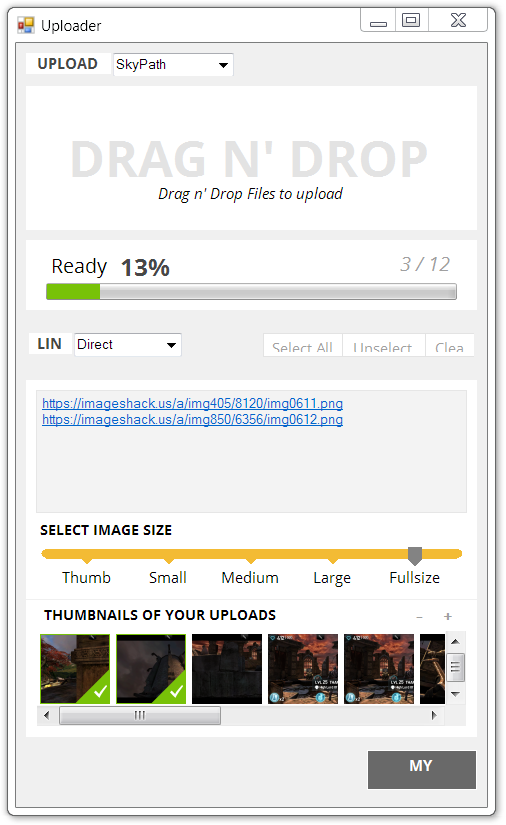
The ‘Bandwidth’ tab allows you to limit the upload and download rate, while the ‘Advanced’ tab lets you select how often the app checks for files to upload, and specify the location of the SkyPath folder.
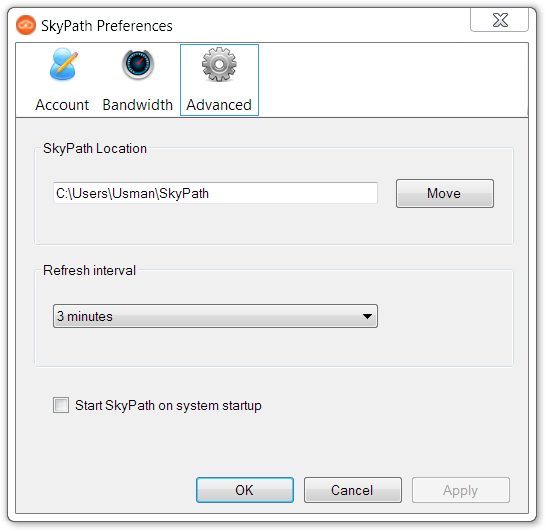
The Mac app is quite different from its Windows counterpart. The most obvious difference is the absence of an uploader window. Images are uploaded by pasting them in the SkyPath folder. You can copy a link to the image from the file’s right-click context menu. SkyPath runs in the Menu Bar and you can manually force it to sync files any time.
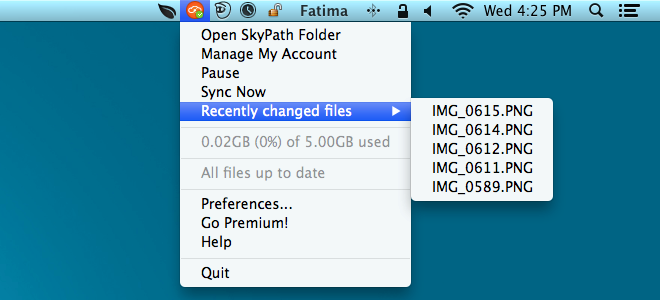
The iOS app lets you selectively upload files from your camera roll, or sync your entire picture library to your ImageShack account. Using SkyPath on your mobile device will upgrade your ImageShare account to Premium for a whole year for free. Tap the plus button to select images for uploading, or the check mark to select them for renaming or moving to different folders. You can also search for files in your SkyPath account from here.
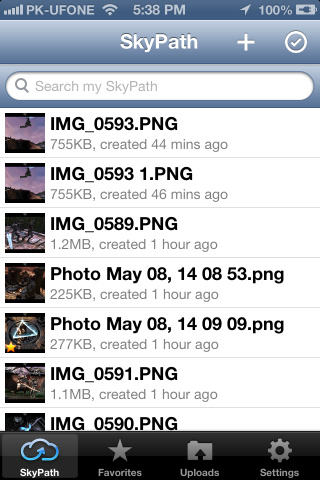
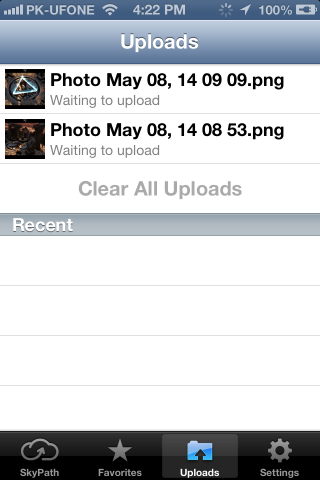
SkyPath allows you to open images in other apps like Dropbox, set an image as favorite, save it to your photo library, tweet it, email it, or copy its link for manual sharing or posting anywhere.

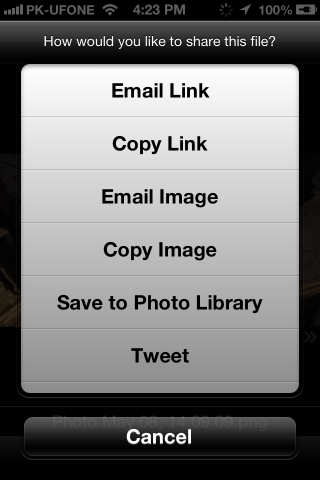
Users who share a lot of photos, or iOS users who don’t want to use up their iCloud storage space by backing up their photo library there can use SkyPath and ImageShack to much the same effect. The apps take a while to sync images if you have a lot of them, so hang tight and be patient.
Download SkyPath for Mac and Windows
Update: SkyPath is now available for Windows Phone as well. We’ve added a link to its Windows Phone Store page below.
Install SkyPath for Windows Phone
