Sync, Backup, Secure And Protect Your Data With Toucan
The value of any data can never be underestimated, and with the interlinking and computer systems have underwent in today’s world, data security has become even more important. Syncing folders/drives, creating backups, data encryption etc, are just a few examples of the measures that people take when they want to take their data seriously. Various applications and tools for all these purposes are abundantly available, and they perform their task well.
This scenario has a downside as well, in that the user needs to have multiple software for all these purposes. What’s more, having various different kinds of software installed in your system may also boggle down the system itself. Hence, a one stop solution can be really helpful.
Toucan is a free, portable application that brings together the most widely used data functions; synchronization, backup and encryption. This utility is intended for advanced users who want to maintain their data integrity and security on the go.
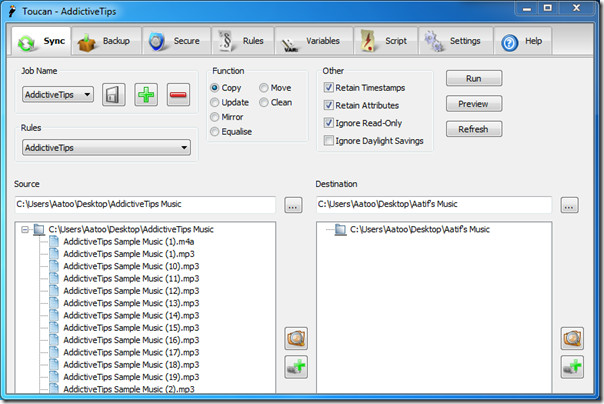
The software contains 7 tabs to let the user easily navigate to the feature that they require. The tabs included are Sync, Backup, Secure, Rules, Variables, Script, Settings and Help. Every tab has its own function and some are inter-related, while others work independently. Toucan does not have any menus, these seven tabs are all that it has to offer.
Feature set is neat. There are four synchronization modes, copy, update, mirror and equalize. The backups created are in either ZIP format or the popular 7z files, and supports complete backups, incremental backups and differential backups. Restore function is also available.
On the encryption side, the software employs AES-256 encryption using ccrypt, and hence provides secure outputs.
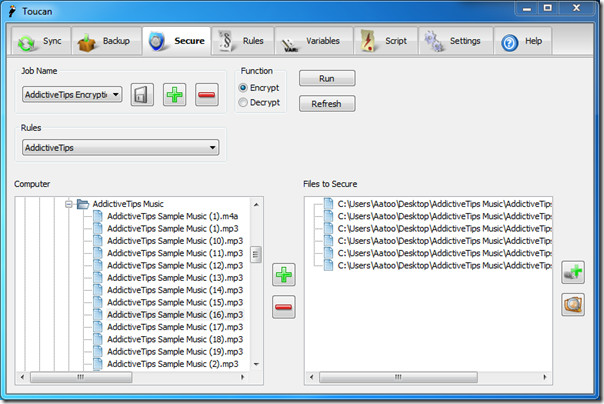
Toucan comes with full command line support, and recurring jobs can be executed simply by creating a batch file. Another unique feature are the variables, which allow you to define generalized rules. Using this, you can, for example, point to a certain location on your USB drive, regardless of what the drive letter is on a system.
Toucan is open source and works on all Windows platform, up to Windows 7.

Where can we people find command thingy? Can we worky from this or where do we go?
Can not find useful scriptokiddy help for my toocaan eh 2can you meen noCan.
Needing helpings now…. please do need for me