Toggle Windows 8 Start Menu Without Rebooting Your Computer
Ever since the release of the Windows 8 Developers Build, many users have been finding an easy way to switch between the Windows 8 and Windows 7 style Start Menu. We previously covered two applications, Windows 8 Start Menu Toggle and Metro Controller, which allow bringing the Windows 7 style Start menu and reverting back to the Metro UI. Windows8 Startmenu is a Windows 8 gadget which lets you switch between the Metro and Windows 7 style user interface without having to restart your computer.
Like any gadget, you can place it on desktop and expand it to access options. This gadget allows you to change the start menu style and the background colors; the available colors for the gadget background include, grey (default color), purple, green, indigo and violet.
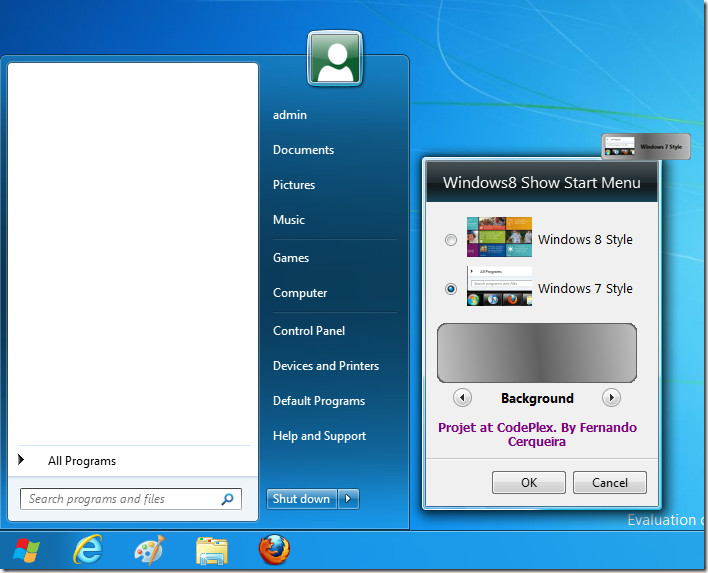
It lets you switch the Start Menu style without accessing gadget options from the main interface. This can be done by simply clicking on the start menu image. It is advised to use the second method instead of former, as during testing we faced some issues by using the above mentioned method, whereas, the Start Menu was instantly changed without any issues using this method.
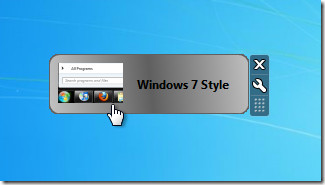
So if you don’t like the Metro UI or would like to switch between the two interfaces, then Windows8 StartMenu gadget might just be what your are looking for.

tom tom you talk touch but i doubt that soneone talking that immaturely really is that tough.
if you feel insecure about yourself fix that instead of talking like that as people will not think highly of people that talk like that….
Vajoiner, your opinion is absolutely DICK. You think you get all the women and beers but news for you cunt, your WRONG. I’ve met a man like you, back in Ireland. I punched him in the throat, i think he’s, so watch your dick, bro, cause this public servant WON’T tolerate any more dickfoolery.
update.. it’s not supposed to do that. only a bug and it will go buggy after a while.
will someone write a tweak that allows for both at once?
this works the best when you switch styles a single time after logon.
for me, at least, it allows me to use both start menus simultaneously. win8 if i mouse to the extreme bottom left and win7 if i click the center of the start button.