Switch Audio Tracks & Load Subtitles in Movies & TV App on Windows 10
One of the biggest shortcomings of the Windows Media Player app is that it cannot load external subtitles. It’s a glaring feature omission that has not been corrected to date. Unless you have a movie with encoded subtitles, you will have to use other media players such as VLC player to load subtitles. Although Microsoft hasn’t fixed this, it has introduced a new app in Windows 10 to play media called Movies & TV that supports loading external subtitles. Here’s how you can load an external subtitles file in the Movies & TV app on Windows 10, and how you can switch audio tracks.
Download subtitles for the movie or TV show you want to watch. You can save the file anywhere you want but make sure it’s in SRT format. If you downloaded the subtitles in a zipped file, extract them first.
Open the video in the Movies & TV app and click the speech bubble button next to the volume button. The file might have subtitles encoded and they will appear here as well as an option to ‘Choose subtitle file’.
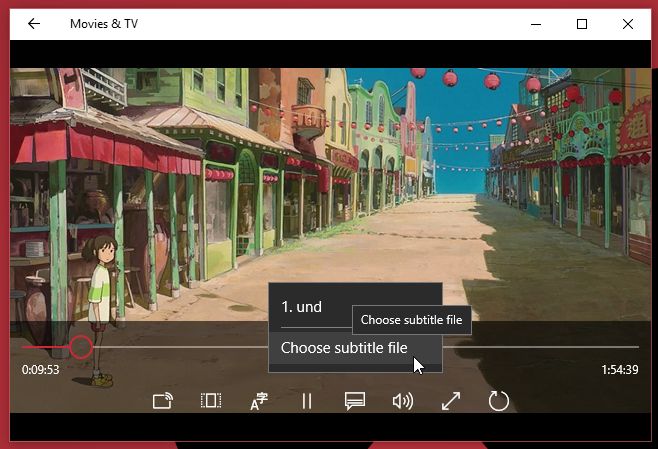
Click ‘Choose subtitle file’ and select the SRT file you downloaded. The subtitles will start appearing on your screen right away.
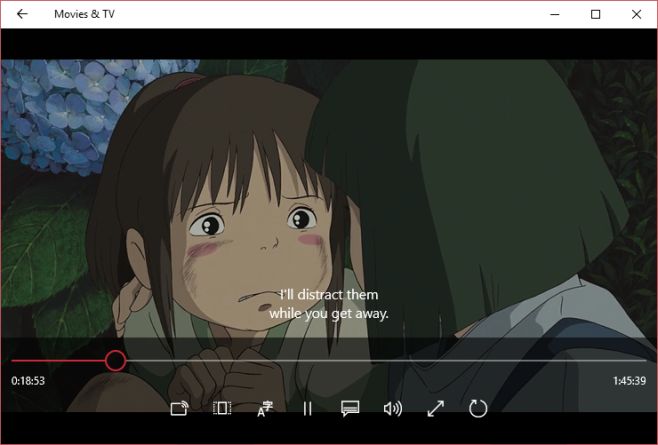
If your media file has multiple audio tracks, often used for movies and TV shows that are available in multiple languages, you can choose and switch to any one them from inside the Movies & TV app. To change the audio track, click the language button next to the Play/Pause button. A popup list will show you the available channels. Click the one you want to switch to and the track will change on the fly.
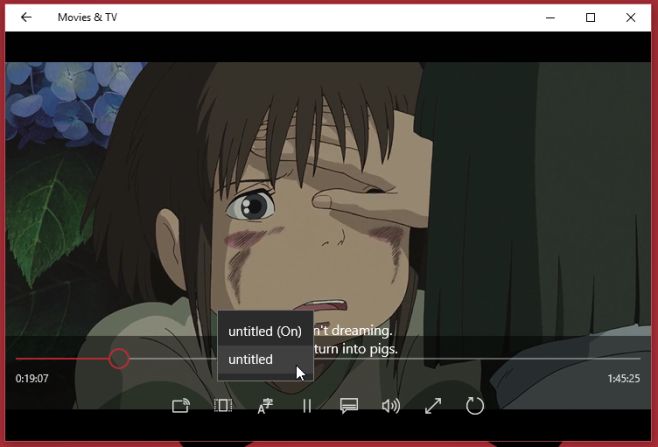
It’s surprising that Microsoft has neglected to add these features to Windows Media Player even though it is pretty popular with Windows users.

How to change lan
I have a similar issue, on a recording with 2 language tracks, on the computer I can switch the language without issue, but when I cast to the device it switches language again, windows media player plays it in english, but the windows 10 movie player defaults to the same language as the casting
Hmm, I’m running the anniversary built 1607 and it doesn’t allow me to change audio tracks on the fly or at all with MKV files. Any ideas?
im having same issue with MKV files