Super Finder XT Is A Fast Index-Free Search Tool For Windows
Are you tired of using Windows Search to find files on your computer? Windows Search has come a long way, but it lacks some decent features. It runs on the principle of indexing, every time you copy a new file to your computer it is indexed. If the file is not indexed, then you will have no luck in finding it. Also note that when a user performs a search, Windows first scans the whole index and then displays the result, this scanning can take a long time if your index is huge.
Super Finder XT is a free search tool for Windows that is both quick and robust. There are two modes: Simple(for starters) and Advanced(for pros). On the main window in advanced mode, you will find option to search for text(Text, Unicode, or Hex), exclude specified extensions or file/folder name, and other useful options.
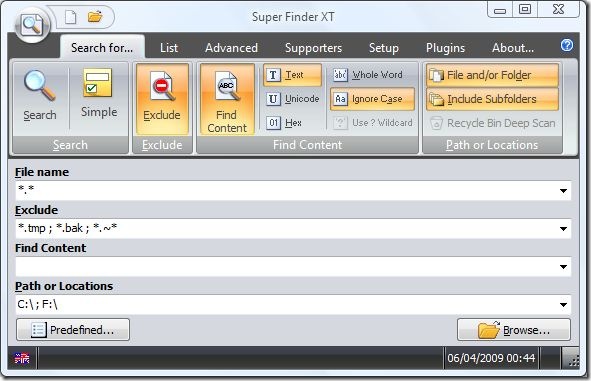
Advanced options allow you to find files between any two file sizes or specified dates, such as, creation date, access date, and modification date. You will also find a whole list of attributes, such as, Hidden, System, Compressed, Encrypted, etc. These advanced options directly effect the speed and quality of search.
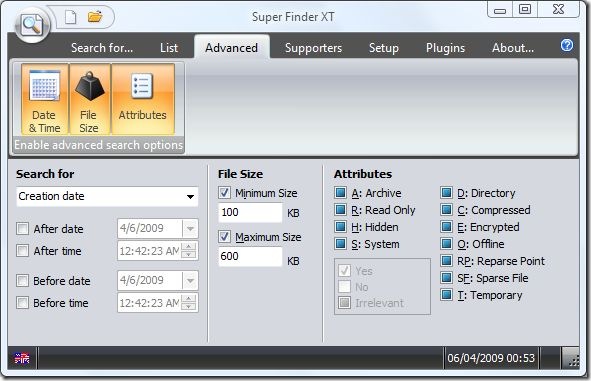
It includes an option to save all settings, which can be used later. Apart from it you can change themes, add/remove plug-ins, and much more. It works on Windows XP, 2003, Vista, and Windows 7. It is compatible with both 32-bit and 64-bit systems. Enjoy!

Thanks for informing about this tool. however I am using ‘Locate32’ (32 & 64 bit versions available) which is Exactly similiar to this. u may try that too.
This might be good, no doubt… but still I have funny feeling, “Search Everything” is still more effective: http://www.voidtools.com/. Well, I love it anyway..:)