SunlitGreen PhotoEditor Brings Multi-Channel Graph Level Curve And Layer Support
Previously we covered bunch of awesome image editing tools some of which are; Thumba, which is Silverlight based online editing tool, Imagina-uses 3D technology to revamp your images and finally Pixelitor, which offers layers support. SunlitGreen PhotoEdit is a portable photo editor, comes with editing tools and options which are necessary for advance image editing. The application is light on resources but the significant part is that it offers a fast image processing speed and can apply transformations over an hefty image in short period of time.
While supporting drag & drop behavior, it also let you work on multiple images in separate windows. The toolbar has multitude of basic features, tools and options such as; zoom in/out, marquee tool, rotate and flip options, basic color intensity controller and sharpening tool, and other different views options.
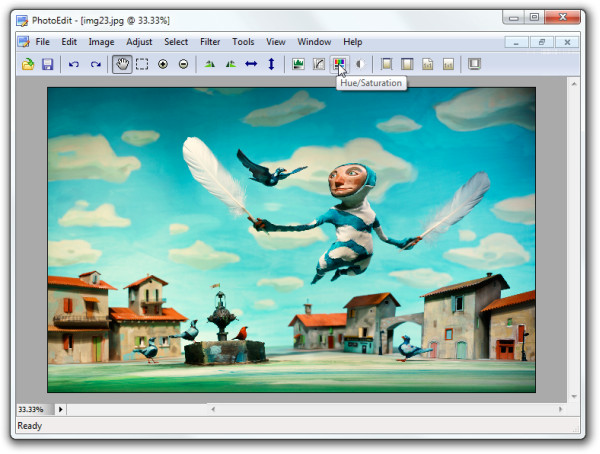
For applying advance effects and layers, move to Adjust and Filter menu where you’ll find different image levels modification options supporting full RGB channel. The Curves option will let you apply RGB color graph curve effect and Levels will further empower you to change Input and Output levels.
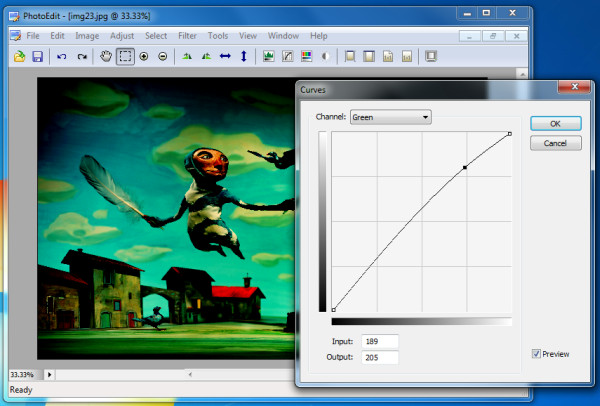
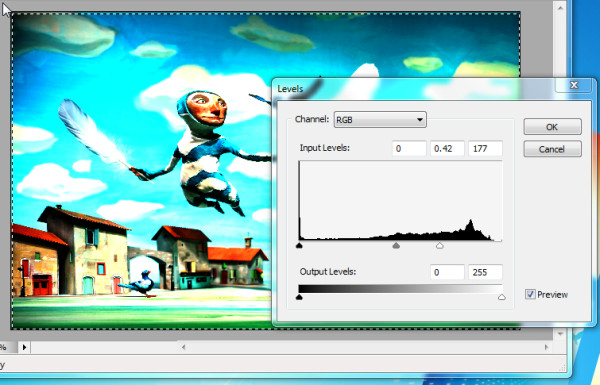
The Select menu helps you to modify border and expand & contract image size by number of pixels. The application supports most eminent file formats PNG, JPG and BMP. It runs on all Windows based OS, testing was done on Windows 7 x86 system
Download Sunlit Green PhotoEdit
