SubsHub Downloads English Subtitles For Movies And TV Shows
SubsHub is an open source application which instantly downloads English subtitles for your Movies and TV Shows. In order to download a single or multiple SRT (Subtitle) files, all you have to do is to specify an input video with the right name of the movie or TV show. If you would like to see how to add subtitles to your videos, see our guide here.
SubsHub does not require any complicated configurations as it automatically fetches the subtitile file(s) from the specified video name. Therefore, make sure that the input name is correctly spelled to get the right subtitles. Once you have input the video, you can either choose to download the SRT file for a movie or collectively download all subtitle files for movies residing in specified folder in one go. After selecting the download mode, click Download to grab your subtitle file(s).
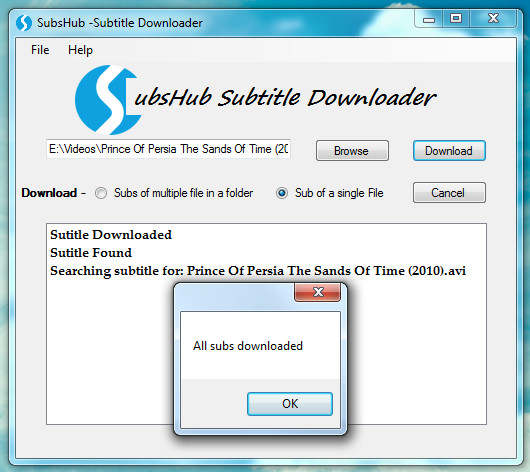
The downloaded subtitle files are saved in the directory of the input video automatically. One thing which you might want to watch out for is the executable file of this application which unfortunately does not appear on the desktop or the Windows start menu. You will have to manually create a shortcut of the EXE file from C:/Program Files/OpenHub Softwares/SubsHub. For some reason the application does not add system shortcuts. We hope that the developer provides a desktop and Windows start menu shortcut option in the setup wizard for upcoming versions of SubsHub.
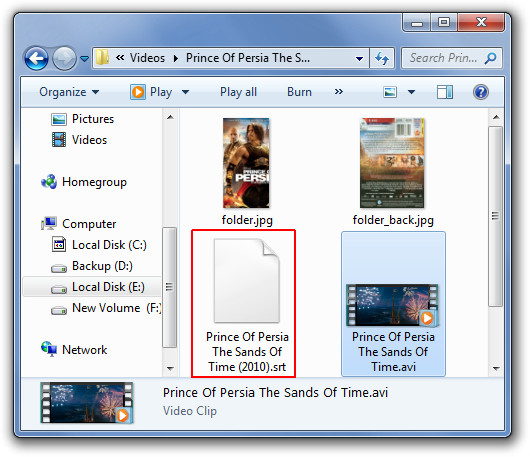
SubsHub works on Windows XP, Windows Vista and Windows 7.

We are glad that you liked our product 🙂
regards,
SubsHub development team
Hi Farshad,
Thanks for your very nice article about SubsHub, I have taken note of creating a desktop shortcut for the application and will try to implement it in my next release.
I will like to mention a few points which you might have missed out in the article. The SubsHub doesn’t require the name of the file to be correct .You can download the subtitle of movie/sitcoms of any name (didn’t need it to be properly named like in this example if file name would have been pop.avi subshub would have still be able to download subtitle with name pop.srt) as it search title by movie hashcode.Do also try the Folder feature where you can download subs of multiple files in a folder by selecting that folder.Moreover latest version supports subtitles of multiple languages.You can give it a shot if you want to. 🙂
regards,
subhub development team
sounds nice, i’ll give it a try, thnx for sharing 😀