Store And Retrieve Files From Your Gmail Account With GMail Drive
Google, or Gmail, specifically, offers its users over 7.5GB of storage space. For most of us, having this much storage capacity in our mailbox is useless, since emails are mostly in kilobytes. These days, cloud storage is slowly taking over the role of local storage, specially when important documents, which need to be moved around, are concerned. When you have to open a document at some remote location, having it in cloud storage is much better than copying it to a USB flash drive and carrying it around physically. Today, we have a tool for you that lets you use the online storage of your Gmail account as local storage. GMail Drive is a Shell Extension for Windows that creates a virtual file system around your Google Mail account. In addition to just being an email client, it allows you to use your Gmail account as a storage medium. Once installed, it creates a virtual drive inside Windows Explorer and enables you to create, copy and delete files and folders. When you upload a file to your Gmail account, the application will automatically generate an email with the file as an attachment. You can use GMail Drive to access and modify all the files uploaded from the application.
To begin with, install GMail Drive, and it will automatically create a virtual drive in your Windows Explorer. By default, the virtual drive is named “GMail Drive” and can be found under Computer in Windows Explorer.
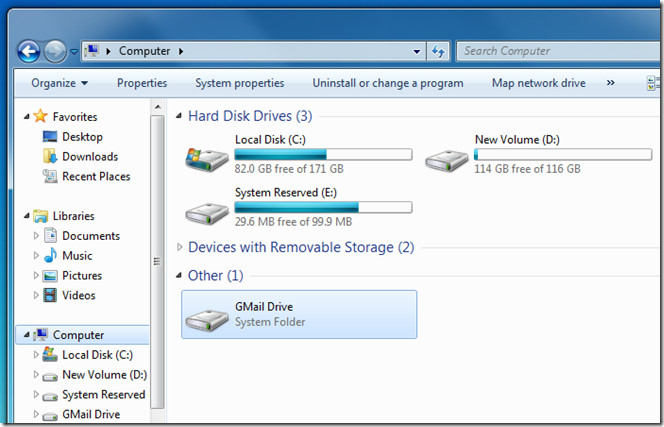
When accessing the drive for the first time, you are required to log in with your Gmail account. Check Auto Login to prevent the application from nagging you for credentials in future sessions.
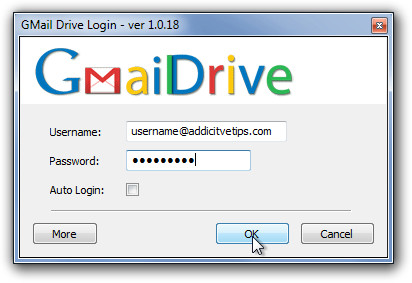
Once logged in, copying files and folders is just a matter of drag and drop. Drag the files you want to copy and drop them into the drive window. A pop up message will display the upload progress, and once it is complete, you will receive an email with the file as an attachment.
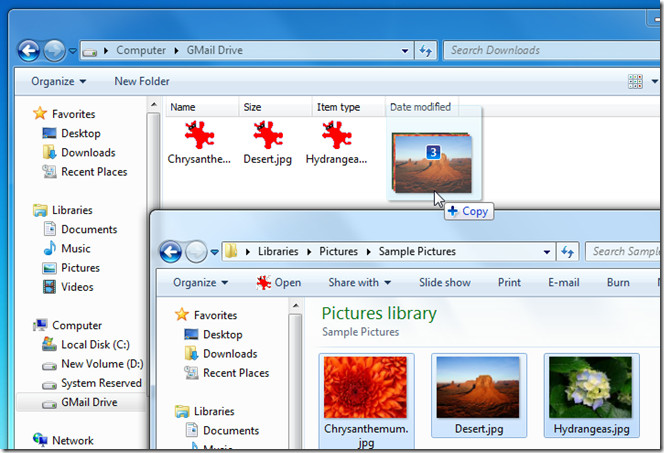
To avoid cluttering up your email, you can create a filter in your Gmail account to automatically move files with “GMAILFS” in their subject, to your archived mail folder. GMail Drive works on both 32-bit and 64-bit versions of Windows XP, Windows Vista and Windows 7.

Beneficial!!
nice
GMAIL DRIVE is an interesting and useful tool which does exactly what the article in chief (to which this is a comment) says it will do. However, there’s one huge downside…
….and that’s that Google doesn’t allow its use. Oh, it’ll work for a while… who knows, maybe even a LONG while…
…but, if so, it’s only because the folks at Google are too busy worrying about other stuff to disable it… yet again. But the folks at Google will definitely eventually work their way down their “to do” list and finally get to “Disabling GMAIL Drive again”. They always do. They’ve done it SEVERAL times.
The guy who wrote it always fixes it so that it works again, but Google will most definitely eventually discover that it’s working again, and will eventually do something — yet again — to make it not work anymore. Again, they always do. Always.
So, GMAIL DRIVE is a perfectly wonderful; and it works…
…that is, until it doesn’t. And when it stops, you’re screwed until the guy who wrote it takes the time to fix it. And he’s busy. A time or two after GMAIL DRIVE stopped working (because Google figured it out and disabled it), it took a really long time for its author to finally make it work again. A REALLY long time!
Plus — and this is important — GMAIL considers the use of GMAIL DRIVE a Terms of Service (TOS) violation. So, technically, one could get one’s GMAIL account disabled/revoked by Google for using GMAIL DRIVE. Granted, I’ve only heard of one instance of that happening, but it definitely COULD happen. Definitely.
So, one has to ask oneself whether it’s worth it. I turned a friend/client onto it a couple years back, and after the second time that Google disabled it, he decided it wasn’t worth it. He wanted something that was reliable, and which he didn’t have to be, in effect, an “outlaw” in order to use.
Just tryin’ to help.
_________________________________________
Gregg L. DesElms
Napa, California USA
gregg at greggdeselms dot com
Nice