Stop Recent Files & Folders Appearing In Quick Access [Windows 10]
One of the most unfortunate stories that came out after Windows 10 was released was one of a man who let his system upgrade overnight. Once it had upgraded, the new Photos app promptly displayed a slideshow of his photos which were not only unsuitable for work, but also his marriage. The photos app was really just showing off. Windows 10 has a few features like this that are designed for convenience but can backfire on a user. If you’ve been using Windows 10 for a few days you must have noticed the new Quick Access location (not an actual location) that File Explorer opens to. It populates with your recent files and folders which I personally find useful. If you, however, find it to be annoying and pretty much a breadcrumb of what files you’re working on, here’s how you can turn it off.
Open File Explorer and click the View menu on the title bar. On the far right, you will see the Options button. Click it to open Folder Options.
In the General tab, under the Privacy section, uncheck the ‘Show recently used files in Quick access’ and Show frequently used folders in Quick access’ options, and click Apply.
If you like the feature but would like to clear the files that are currently appearing in Quick access, click the ‘Clear’ button on this very same tab under the Privacy section and Quick access will delete your windows browsing history. It will then re-populate recent files and frequently accessed folders from that point forward based on what files and folders you browse.
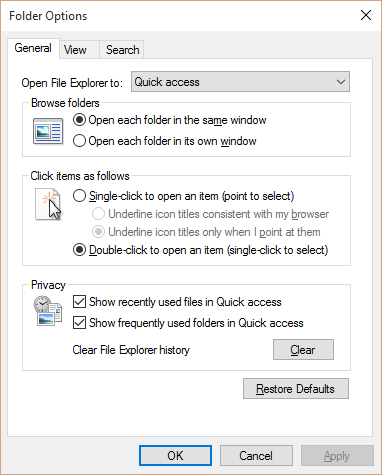

These were not even files. They were created when I unsubscribed junk mail. Why is quick access linked to my mail!!
You’re a superstar! That’s been bugging me for years.
thank you thank you!!
Thank you so much.. .why do they have to cluster fuk everything in the name of ANOTHER NICKLE !
Nice tip, but I would rather find a way to disable windows from keeping a log of the files I view. Like a lot of windows app that you cant remove or delete I just go into the regedit and block permissions so that they cant run.
haha nice write up. problem now days is when Windows 10 updates you wake up with a broken computer 😉
thanks man. came for one help,got two solved. thanks
This feature is so annoying. Favorites is what I want not what MS wants. Mine is unchecked and it still kept adding these stupid folders that I don’t want quick access to. I’m used to putting what I want in favorite what sense does it make if your quick access is as long as your hard drive.
This is about the fifth thing I’ve had to look up and ‘fix’ in Windows 10. Some of them required registry updates. I love how MS decides what their users want/need.
Nope—mine was already unchecked. Any more ideas?
Mine were unchecked too. I checked them again then unchecked them and it went away. Trouble is it came back next time i opened it up, WTF?
Next best thing, right button Quick Access and Collapse it. At least it seems to stay that way.
Th-Thank you.
thank you. It’s back to behaving like the favourites list for me.
thank you soooo much! this was very very helpful!
How to system restore my PC eithout logging in (Windows 10)?
Do you want to reset it from the login screen? Does this help: https://www.addictivetips.com/windows-tips/how-to-reset-windows-10-from-the-login-screen/
One of the most annoying feature !!
Thanks for the tip