StartW8 Is A Simple & Elegant Start Menu Replacement For Windows 8
Ever since the Consumer Preview of Windows 8 came out, we have seen a lot of developers release Start Screen replacement utilities. Some of them just change the outlook of the Start Screen, while others completely bypass the Start Screen and install the Windows 7-style Start Menu in the taskbar. The main problem people are having with Windows 8 is the huge shift in user experience that has been forced upon them by Microsoft. If you have been using Windows for quite a while, it is sure to take a lot of time to get used to the new interface. Till you are comfortable with everything that is Windows 8, you can keep trying your hand at Start Screen replacement applications. Enter StartW8, another free application that replaces the Start Screen with a Windows 7-like Start Menu that does a good job matching the new UI. It lets you launch the menu with the Windows key and sets the OS to sign in directly to the desktop, bypassing the Start Screen entirely.
When you install the app, the Settings menu pops up, allowing you to tweak the application according to your need. The Settings are grouped into two tabs, Basic Settings and Menu Items. In Basic Settings, you can specify the default Power button action and switch the Language between English and German.
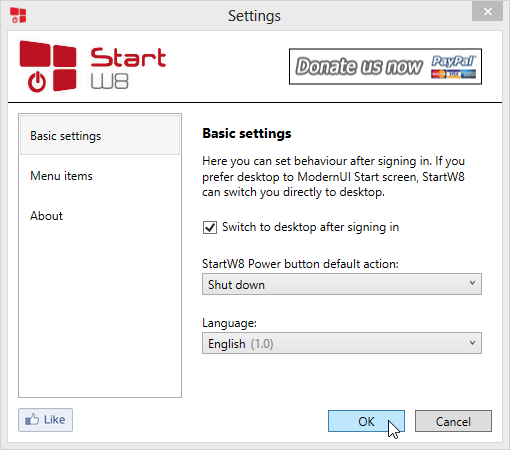
The Menu Items tab allows you to select the items that you want to show in the Start Menu. These include all the shortcuts that were packed into the native Windows 7 Start Menu.
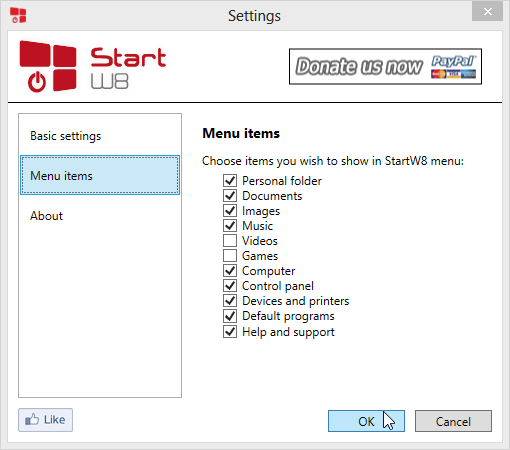
As mentioned earlier, the design of the Start Menu is the same as the one in Windows 7, but with respect to looks, StartW8 is much closer to the Windows 8 Modern UI.
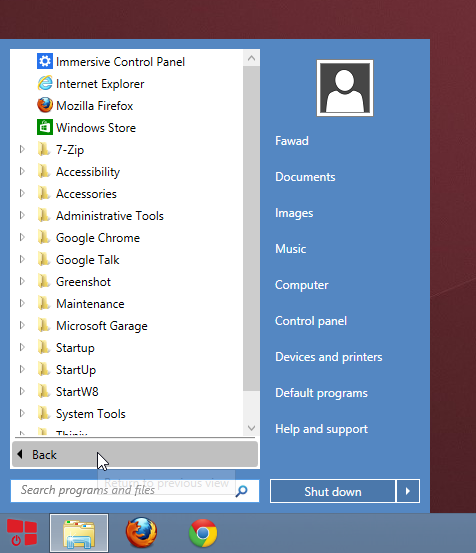
The default power action can be performed with a single click on the button in the bottom-right corner, while the rest (Switch user, Sign out, Lock , Restart, Sleep and Hibernate by default) are accessible from the menu beside it, which can be revealed by hitting the arrow.
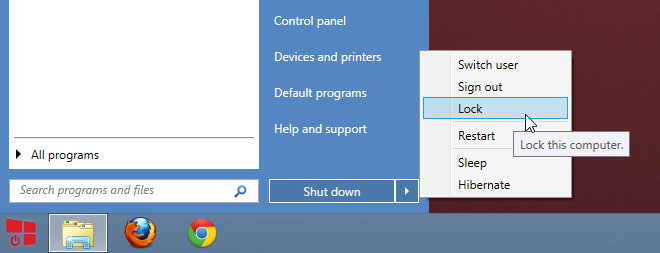
That’s not all there is to the app. Right-click the icon it adds to the taskbar, and you will find handy shortcuts to Run, Windows Explorer (called File Explorer in Windows 8), the Command Prompt, all power actions and StartW8’s own settings menu.
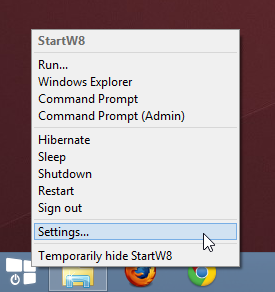
StartW8 works on both 32-bit and 64-bit versions of Windows 8.
If you liked this application, you might also want to check out our compilation of the best Windows 8 Start Screen modifiers and Start Menu apps.

Norton Internet Security sees it as a threat and keeps deleting it. Could the file on their servers be infected my malware/virus?
Too bad that it doesnt handle very well the search. a no go for me