StartupPanel: Manage Windows Startup Folder, Registry, Services
Some applications that start with Windows Startup reside in the Startup Folder, while most of them reside in the registry. To access the startup folder you need to first find it from the All Programs menu inside the Start menu. To access the Startup Registry keys you need to head over to the Startup tab inside the System Configuration Window. Accessing Windows Services is another story of it’s own.
StartupPanel is a simple tool which makes accessing and managing the Startup Folder, Startup Programs Registry Keys, and Windows Services more easier and quicker. By default it will backup the registry start items before delete.
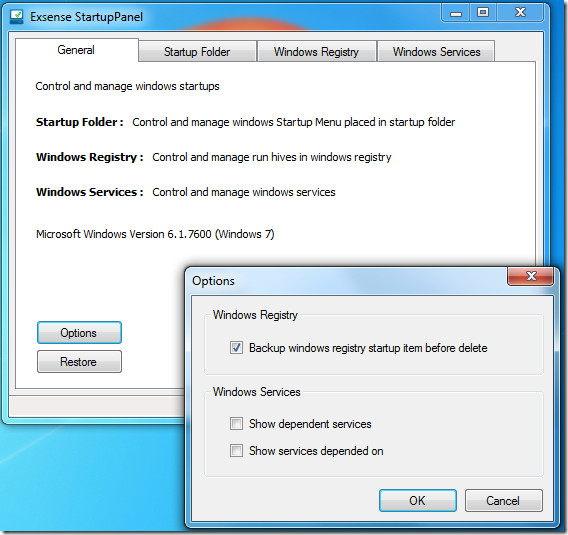
From the Startup Folder tab you can find information of each startup item, delete startup programs, and open the location where they are residing.
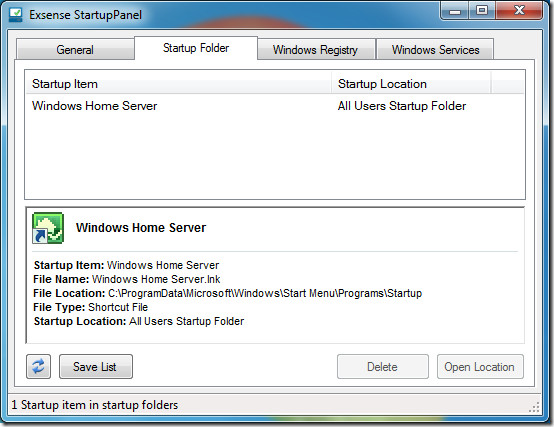
From the Windows Registry tab you will find the startup items and their location in the registry. Options to create and delete a registry key are also given along with an option to open the location of the key in the registry which is useful for advanced users who want to save time.
Additional options such as Refresh list, Save List and Open Windows Registry can also be found.
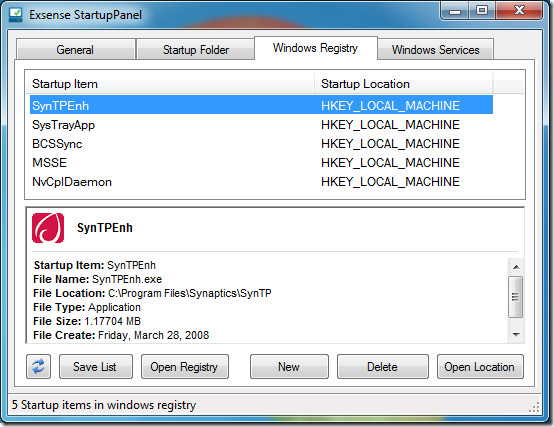
The Windows Services tab will show all windows services with their status. Apart form the usual Refresh list, Save list, and Open Services options, you can Delete, Start, and Stop the services by clicking the respective buttons given at the bottom.
Services that are depended on and Dependent Services are not shown by default but can be enabled from Options (see first screenshot).
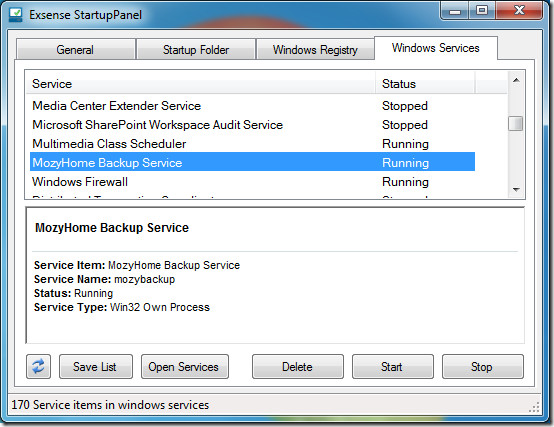
To put it in a nutshell, it is a complete startup management tool with a quick easy-to-use UI (User Interface). For a more advanced tool with complex options, try out Security Autorun.
It works on all versions of Windows, including the latest Windows 7.
