SpyKey Logs PC Keystrokes On iPhone In Real-Time [Cydia]
Keylogging might have gone somewhat out of fashion, but there are still plenty of people who want to observe what goes on in their PC when they are not around. If you wish to be one such silent observer and own a jailbroken iOS device, we have got the perfect app for you. SpyKey is a Cydia app that will let you monitor the activity of any computer’s keyboard right from your iPhone. You just have to install a discreet server on the target PC, and SpyKey will let you view every keystroke on it remotely. Using the app is easy, and you don’t have to be a geek to employ SpyKey. Read on to know more about this handy and potentially dangerous iPhone app.

In order to use the app, you have to install the SpyKey server to the desired PC (you can download it here). The server application will run on any Windows PC. Setting it up is pretty easy and requires almost no steps. Run the file you just downloaded, allow it to run if firewall interferes, and you are good to go. The server application just displays the IP address of your computer along with the port number. Once you have noted those down, you can hide the server application using the button provided on its main interface. To make it appear again, press CTRL + ALT + H.

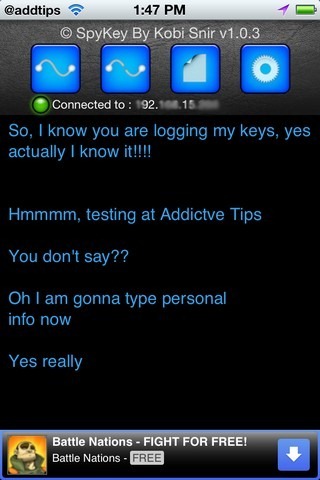
That’s all you need to do on the server end of SpyKey, and now comes the part which concerns your iPhone, iPad or iPod touch. Go to the Cydia store in your iDevice, and install the SpyKey app from the BigBoss repo. Once installed, the app will appear as a standalone icon on the Springboard. Launch SpyKey and hit the fourth icon in the top bar, and that will take you to the Set Up menu of the service. Leave the port number as it is, and enter the IP address you got from the desktop server of SpyKey. Hit Save when you have done that. Now, on the main page of the app, hit the Connect button, which is the first one in the row of buttons. After that has been done, you will start receiving keystroke details from the target device, and that, too, in real time. You can save the logs through the record button, or disconnect the app at any time by tapping the second button in the bar.
SpyKey is available as a free download (though it is ad-supported), and just might be the most easy-to-use keylogger out there. If you are interested, check it out by heading to the BigBoss repo in the Cydia store.

Is it compatible with Android phones?