Split & Organize Your MS Outlook PST Files By Year With MailEscavator
Over time, MS Outlook archive can become difficult to manage as a single file (such as a single PST archive file). In such a case, it can be quite convenient if the archive can be split and renamed in a yearly manner. Since PST files contain data on your hard drive which may have been removed from the mail server (such as an Exchange Server), therefore, messing with the PST file manually can result in permanent data loss.
MailScavator is a handy application that helps manipulate the MS Outlook PST file. It converts any PST archive into multiple files sorted according to year. With the help of this tool, you can rename your file with a name such as “example 2008.pst”, making it easier to organize and manage.
To begin, select an Outlook profile, then go to Select PSTs to search/manage profile option and chose PST file(s) to search.
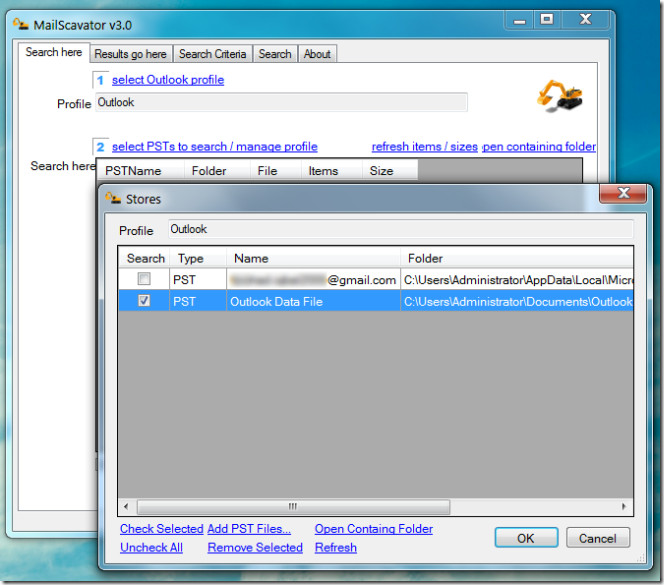
Once done, head over to the Results go here tab, and select a folder to place the new PST files in. You may also add a base file name, e.g., AddictiveTips Archive, and enable splitting of the archive by size and date.
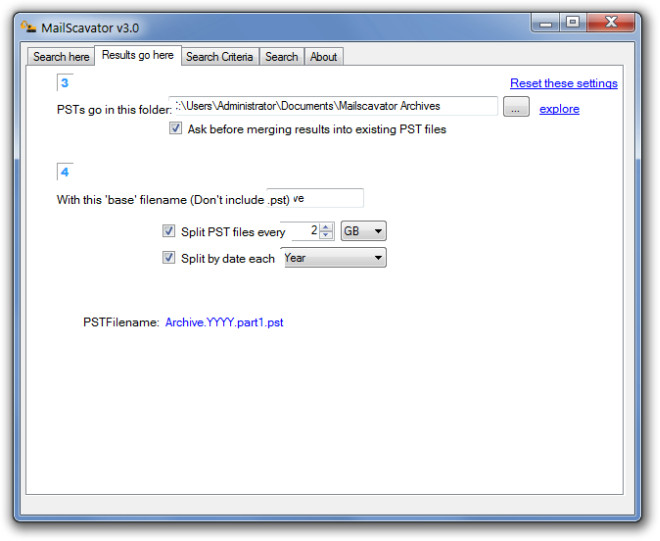
Optionally, you can filter the search criteria (from Search Criteria tab). The available filters include date, sender, receiver and messages. Finally, go to Search tab, select Move or Copy (from Operation drop-down menu) and click Start. As you can see in the screenshot below, the archive is being copied to a defined destination folder.
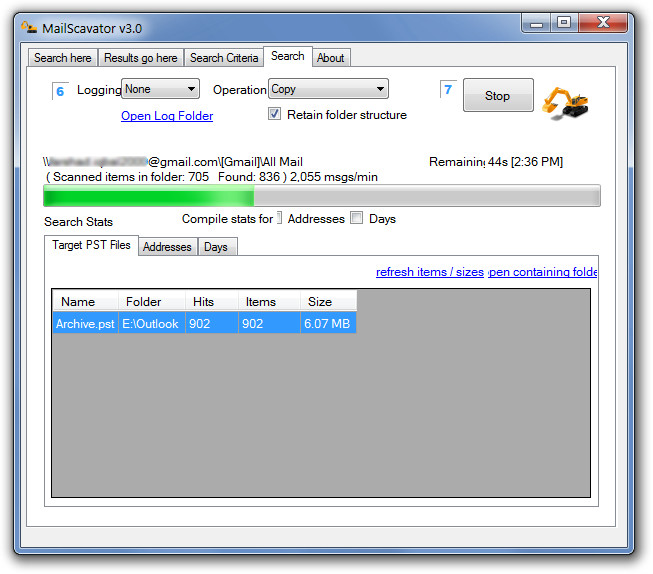
The copied files will be arranged according to year, and split according to date and size (if the splitting option is enabled).
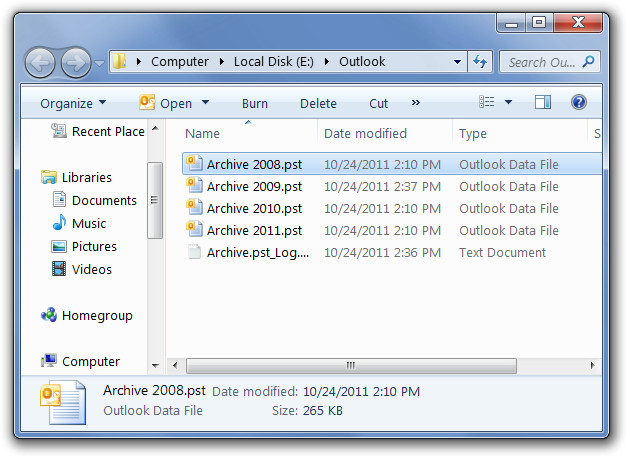
MailScavator was successfully tested on MS Office 2010 running on Windows 7, 64-bit architecture.

It is one of the best and helpful blog because it explains the whole process in a step by step manner with screenshot images. I would like to share one third-party utility that is SysTools Split PST which also break large PST file by date, size, year and folder also.
Works fantastically. Tried on Windows 8.1 Pro 64bit and Outlook 2013 32bit. However, seems to be many times quicker on an SSD drive (presumably due to the multiple reads and writes). I just split a 30GB PST file in an hour and 15 minutes and found the tool to be very configurable and reliable.
Here is a software which work with windows 8 (32 Bit and 64 Bit). Kernel for PST split software to repair corrupted damaged pst files and split also oversize pst file in similar part. The best and simple way to split PST file.
Great!!! The steps
are good. To minimize these steps and automate splitting processing (as per
as criteria such as: by date, by size, by year), I had used PCVITA Split
Magic application. You may give a try!!!
Stopped working under Windows 8 (x64bit) & Outlook 2013. I suspect its Office but haven’t tested.