Soft2Base: Identify & Update Outdated Programs On Your PC
While we review the most useful applications for our readers at AddictiveTips, we also make sure to cover any major update released for them. An update usually contains new features as well as bug fixes for the old ones, which allow you to have a better experience of using the application. For instance, sometimes it happens that when you download and install a software, using its one particular feature will crash the program or make it go into the not responding state, and then an update comes along and the issue is fixed. However, if there are a lot of utilities installed on your computer, it is hard to keep track of the ones that need to be updated. Previously, we have covered applications such as AutoUP, which tracks all your outdated programs and system updates, and allows you to download their updates. Today, we have another application for Windows called Soft2Base that lets you easily update installed applications. It is a portable tool which, other than providing you with updates to software installed on your system, also has a catalog of free software that you can download. More on Soft2Base after the jump.
The application is available in multiple languages, including English, French and Italian, and sports a very simple interface, with all the options available inside the main window. It tracks three different types of programs: installed programs that need to be updated, installed programs that are already up-to-date, and free tools available in the program database that are not currently installed on your system. You can also create profiles that allow you to check for updates for the same set of applications, so that you don’t have to select them each time you plan to update them. The display filters can be changed from the menu available in the lower left corner of the main interface.
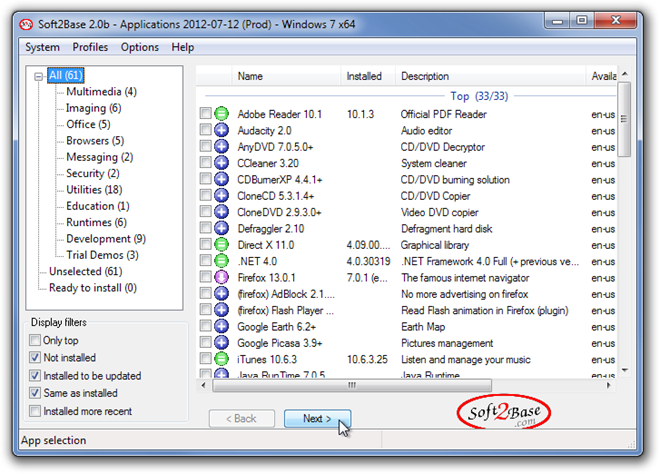
Once you select the applications that you want to update, click Next and then click Install in the next window. The available updates for the selected applications will start to download, and you’ll be able to monitor progress as that happens.
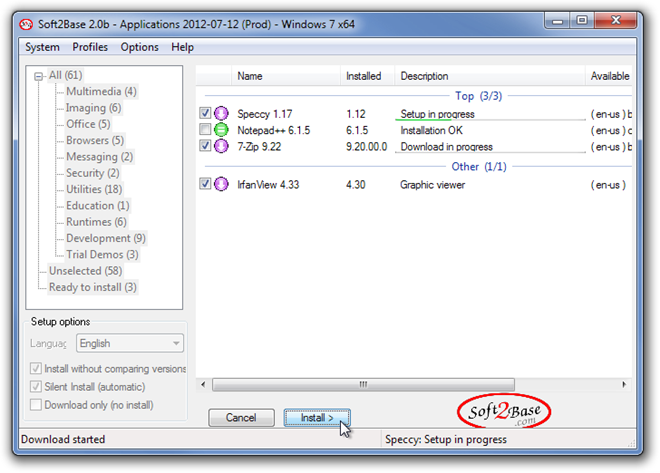
Once all the files are downloaded, they will be automatically installed and bring the application to the latest available version.
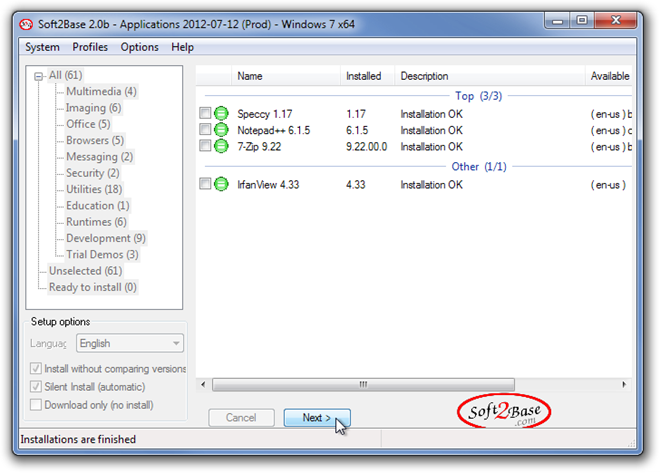
You can now choose to update other tools, or download new ones from the application’s database. Soft2Base works on both 32-bit and 64-bit versions of Windows XP, Windows Vista and Windows 7.

I’ve been using FileHippo Update Checker (http://www.filehippo.com/updatechecker/) for a while and so far it’s working really well. I think there are some applications it doesn’t track but I’m pleased with it 🙂