SnippetPlus: Notepad++ Plugin for Quick Code Snippet Insertion
Notepad++ is arguably the most widely-used text editor that comes packed with both text & source code editing features. Apart from being highly customizable, it supports a number a third-party plugins that help software developers code web as well as desktop applications. It’s tremendous amount of features has helped it to become our top favorite application as well. We often covered various Notepad++ Plugins for our readers and today we have yet another one for you. If memory serves you well, previously we covered a Snippet plugin for Notepad++ (reviewed here), a very handy plugin that allows you to easily add various snippets for W3C (World Wide Web Consortium) Doctypes: such as HTML, XHTML, SVG, CSS and so on. Today, we have pretty much a similar (and with more features) plugin for you labeled as SnippetPlus. This Notepad++ plugin might come useful in various instances. It contains sets of pre-defined code snippets that you can easily insert into your code files. It supports all major programming languages including C, CPP, CS, CSS, HTML, JS, VB and XML. The pre-defined code samples will help you quickly define the structure of your code files. For instance, if you’re a web developer, you may know how much time does it take to add HTML’s elements’ tags such as <p>, <div>, <ul>, <li> etc., in a web document. Using the plugin, you can easily add HTML tags by just selecting them from the list. It will add both starting and ending tags, letting you quickly write the required line(s) of code within the tags. More details after the break.
To install SnippetPlus, you need to open the Plugin Manager from Plugins > Plugin Manager > Show Plugin Manager, look for SnippetPlus in the list, select it and click Install to download and install the plugin.
Once installed, you can dock the SnippetPlus to the right of the application by clicking Plugins > SnippetPlus > Dock SnippetPlus.
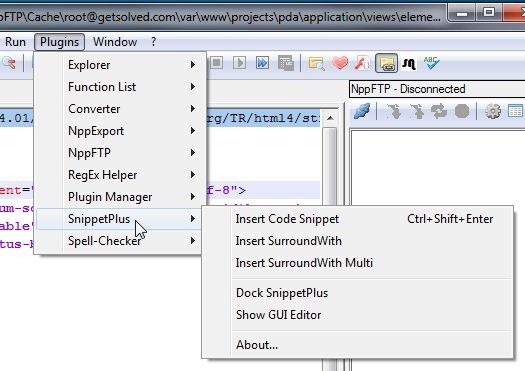
Once docked, you can easily insert required snippets into the document by double-clicking them. It contains a plethora of predefined code snippets. Along with code snippets, you can insert SurroundWith tags such as H1, H2, div, li, ul etc.
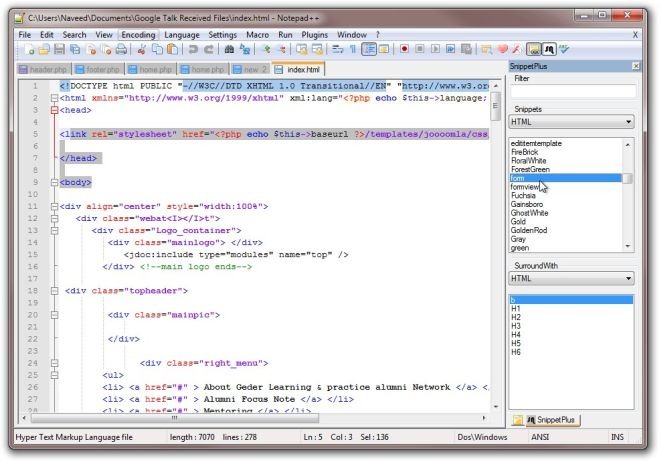
Click Show GUI Editor from SnippetPlus menu to open the snippet editor to create new, modify and delete your code snippets.
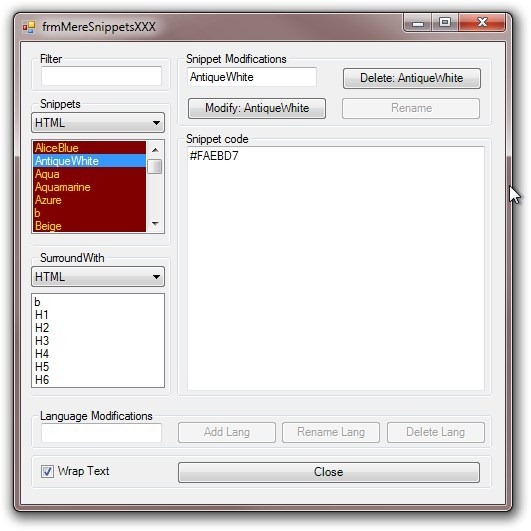
Snippets is an open source plugin that works on all versions of Notepad++. Testing was done on Notepad++ 5.9.3
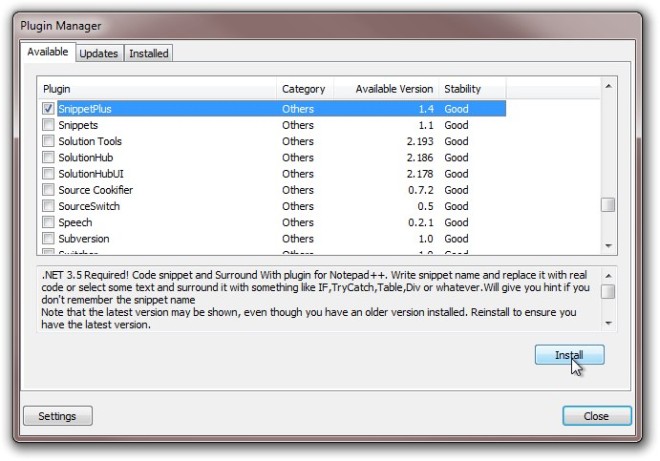

//How to create new snippets in SnippetPus//
I am a regular user of NPP.
And it’s always nice to know about new and useful plugins.
I have been using Snippets plugin for handling the Notepad++ snippets.
Snippet plus looks more organized but I am unable to find the option for adding new snippets.
And that’s the main first thing I need from any snippet plugin. It might be really simple and obvious but I am unable to find it!
Could you explain how the new snippets could be created?
Just right click on the snippet list and choose Add
it does not work. You can open the GUI but none of your changes are applied
Because it only contains pre-defined snippets for a few languages it is not usefull for any other or User Defined languages in NPP. Thats a pity because it could be very powerfull.
The new snippets are added using the GUI editor but developer forgot to build in a refresh function. Therefore you have to restart Notepad++ to see your changes. He promised to fix it in a new update?? (takes him a long time 😉 Once you know it works like a charm.
Thank you, Sir!
I will be thanking you, a lot, over the course of the next few days, and longer!!
It has been quite some time now..well, a year ago, I think the plugin developer is not yet fixing this issue. Any news about this? he he