Smart File Advisor Helps Open Unidentified Files In Windows
Smart File Advisor is an application that helps in identifying the programs that can be used to open an unidentified file. It collects information about the file type and provides appropriate history of the extension along with the names of programs that can be used to open it via the Filefacts.net database. If a file has an in-appropriate extension, it also identifies the right extension type to be used with it, based on the analyzed content. After installing Smart File Advisors another option is also added in the right-click context menu, that allows checking the integrity of a file. This can be greatly helpful in identifying the nature of downloaded files.
To get started, double-click an unidentified file (that may have no default program assigned to it), or right-click the file and click Choose Default Program. This will give you the option to use Smart File Advisor or let Windows manage the file. Make sure the “send first 20 bytes of files..” is checked to make sure that the content of the file can be analyzed.
This will direct you to the application, where detailed information about the file extension will be available, along with the names of appropriate programs to open the file with. In case the file has a wrong extension, the correct extension and information regarding it will also be available on the web page.
This application uses a MD5, SHA-1 and CRC32 checksum/hashing tool which can be accessed from the right-click context menu (Checksum option) to check the integrity of a file.
Smart File Advisor is a handy tool to not only find appropriate programs for files with unidentified extensions, but also to check the reliability of a file via the checksum option. It works on Windows XP, Windows Vista, Windows 7 and Windows Server 2003.
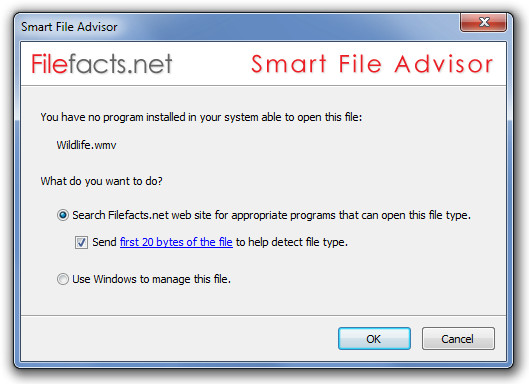
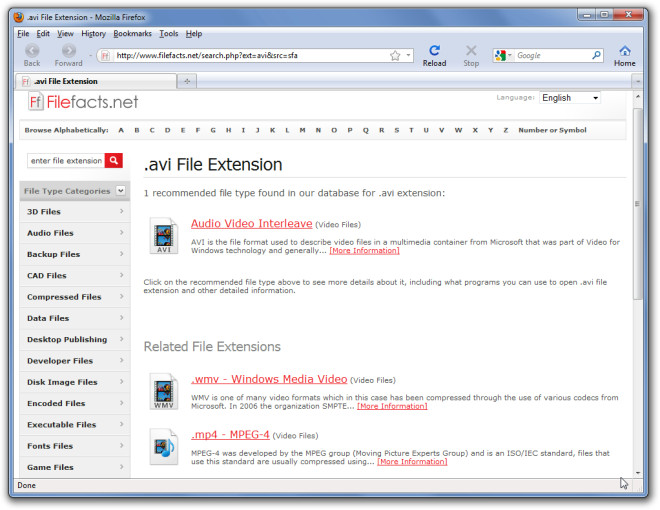
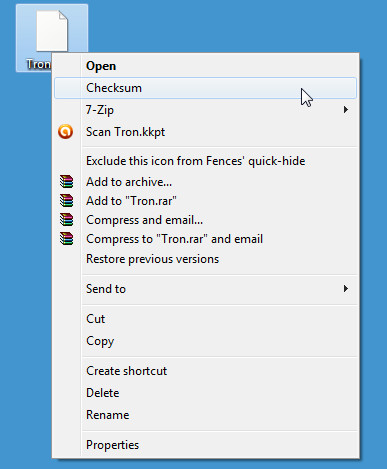

it’s my first visits here, you have valuable database. i luv it. bookmarked