Slideshow Creator: Create Slideshows With Audio & Transition Effects
Slideshow presentations have become quite mainstream during the past few years. If you go to professionals for getting a slideshow made with music from pictures of a party or a wedding, they usually charge you some serious amount of money. With the amount of time people spend on social networking websites, they have become the main portal for sharing photos with each other. Social networking services like Facebook and Google+, and the now obsolete MySpace and Orkut, have been mostly used for one thing – Photo Sharing. These days, pictures of any event, both important and unimportant, are uploaded to a person’s social account almost in real time. Some days ago, we covered PhotoPixar, a slideshow creator for Windows that lets you create slideshow of photo albums in minute with effects, audio and captions. However, PhotoPixar asked you to add a background frame or image for your slideshow. If you want to quickly create a slideshow without the added frames out of your selected images, along with audio and transition effects, try Bolide’s Slideshow Creator. Not only is it so user-friendly, but also contains sufficient options to create slideshows in a flash. Read on to find out more about the application.
The application is really simple to work with. First, drag and drop the required images for creating the slideshow. They will be added under Photos tab available at the top left. Then, drag and drop the images at the bottom part of the interface. Do the same process to add an audio track as the background to the slideshow.

There is a long list of transitions to choose from (accessible from the Transitions tab), including Cross Fade, Fade Out then In, Wipe Left to Right, Slide From Top Let, etc. You can add one transition to all images or a separate transition between all the images.
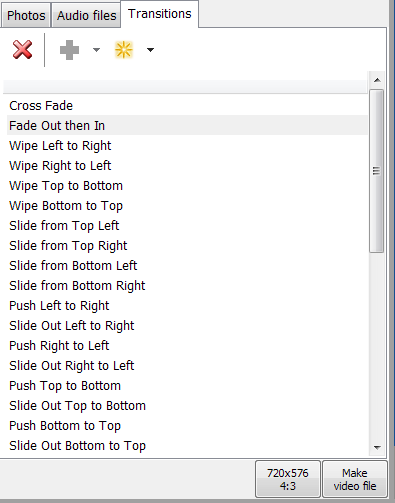
You can save the file either in the slideshow format of the application or as a video file. The formats supported are AVI, WMV and MKV, with 3 different qualities available for saving the slideshow.
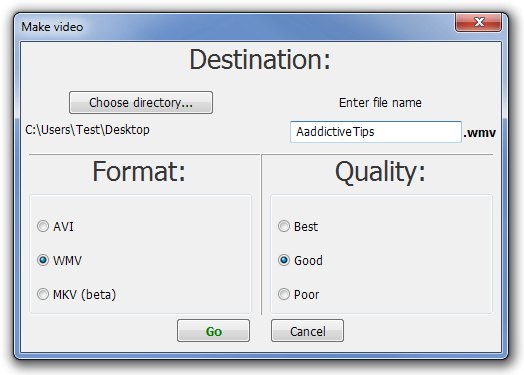
Slideshow Creator is an excellent software that handsomely does it’s supposed to. If you have stored plethora of photos on Facebook album or your local drive, then its time to enjoy viewing them in rather a different style. The application works on both 32-bit ad 64-bit versions of Windows XP, Windows Vista and Windows 7. Testing was done on Windows 7.
