SlapDash Podcasts Is A Sleek Podcast App For Windows 8 With Cloud Sync
Currently, SlapDash stands among the best podcast services out there. If you have recently switched to Windows 8 and are looking for a way to listen to your favorite podcasts, then try the official SlapDash Podcasts app. Calling it the best podcast app on the Windows Store is probably stretching it a bit, but it surely stands among the best-looking ones. Apart from its appealing design, the application boasts an extensive podcast catalog, comprising News, Food, Entertainment, Business, Health, Movies and more. Not to mention, you may also subscribe to custom podcast channels via RSS feeds. All your subscriptions are saved in the cloud, which means you may access them from the web by logging in to your SlapDash account or using its Windows Phone app.
To download the application, head over to Windows Store and look for it from the Charms Bar search field. Simply click Install to download and install the application.
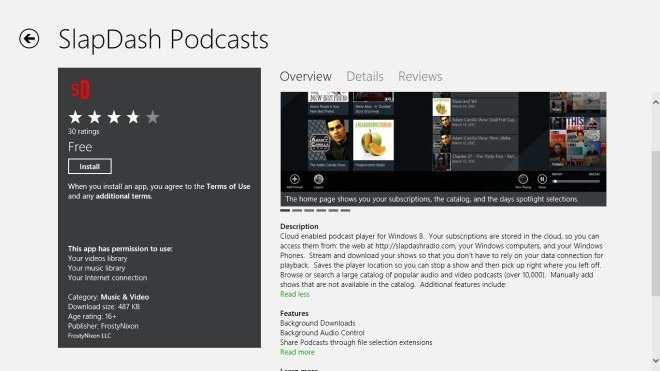
The application strictly follows Windows 8 tile design to present podcast items. The channels are categorized into Spotlight, Subscribed, Latest Episodes and Catalog sections on the main screen. Spotlight highlights the featured podcasts, such as the ones that seem popular. All the custom channels appear under Subscribed section.
To add a new podcast, right-click anywhere on the screen and then hit Add Podcast. You may also sign in to your account by clicking the Login button, however, podcasts can still be subscribed without signing up.

After hitting the Add Podcast button, type the podcast feed’s URL into the address field and click Add.
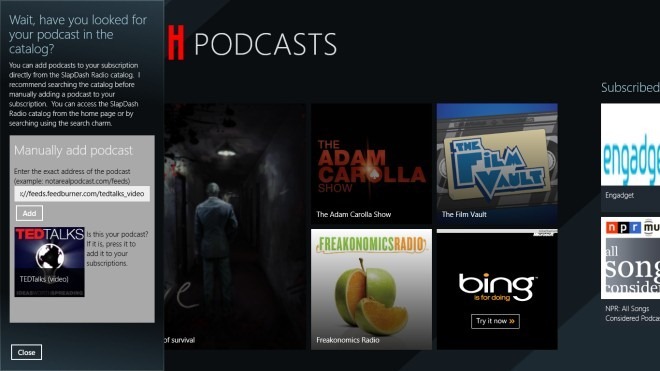
Should you just want to browse what’s already at your disposal, try the catalog section of SlapDash, which holds a huge library of channels. Clicking any category further expands the list of available choices.

For instance, News contains almost the all popular podcasts that one would generally want to listen to. It displays both Audio and Video podcasts by default, but you may sort them by clicking their respective navigation buttons at the top.
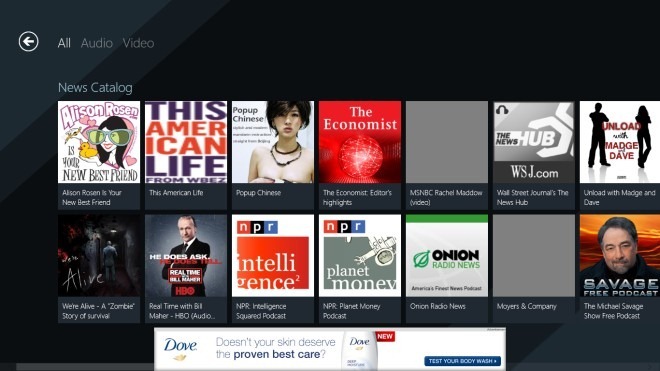
The application allows you to both download and stream the podcasts. The download feature is quite useful for many reasons, like you may save them for later viewing and it’s far more efficient if you have a slow internet connection. Another noteworthy feature is that it saves the playback position of your podcast, so you can easily play the podcast from where you left off.

The Settings bar can be accessed from the Charms Bar. There isn’t much of a choice here, but it allows you to toggle Network settings if you have a limited data plan, View Downloads and clear Cache.
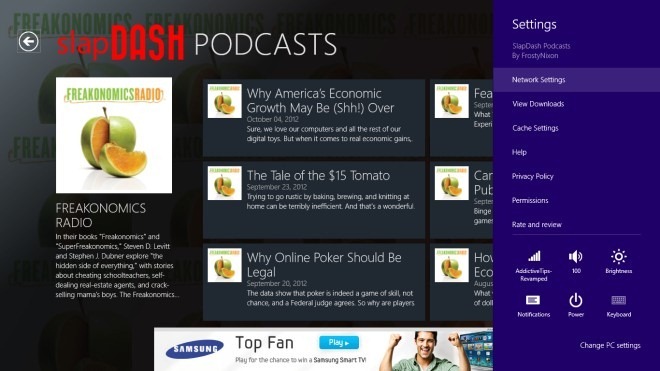
While SlapDash Podcasts is a great Windows 8 app, there are a few problems we found during testing. For instance, you cannot stop or pause the playback in some videos, and the download process doesn’t always work. The free version of the application displays ads, but you can get rid of them by purchasing the Pro version, which costs $1.99. It works on both 32-bit and 64-bit versions of Windows 8. We tested it on Windows 8 64-bit.
Get SlapDash Podcasts from Windows Store

From what I can tell it does not auto download new episodes like true tablet podcast apps.
I am still looking for a REAL podcast app for W8
ok, thats a spiffy lil app for audio & video pod cast browsing, I was already a podcast junkie, this app is well layed out, lets you add pod casts from your own links yet has a great stock collection of many different topics.
def a winner…