Sign PDF & Verify Digitally Signed Documents With DigiSigner
A digital signature is an electronic signature which is used to authenticate the identity of the sender of a message or the signer of a document, and to ensure that the original file has not been forged. DigiSigner is cross-platform application that simplifies the task of signing PDF documents with a digital signature. It uses standard X.509 certificates and cryptographically protects your documents, including the embedded pictures in your files. You can sign documents with visible/invisible signatures and verify them with DigiSigner.
To begin, open a PDF document in DigiSigner, select a signature type (visible or invisible) and click Generate Certificate.
![DigiSigner - [CUsersAdministratorDesktopPDF.pdf] DigiSigner - [CUsersAdministratorDesktopPDF.pdf]](https://www.addictivetips.com/app/uploads/2011/10/DigiSigner-CUsersAdministratorDesktopPDF.pdf.jpg)
This will open a new window where you can specify the certificate properties including name, email, organizational unit, locality, state/province, country code, certificate validity period, key size, key store file and password. Once done, click Generate to digitally sign the PDF document.
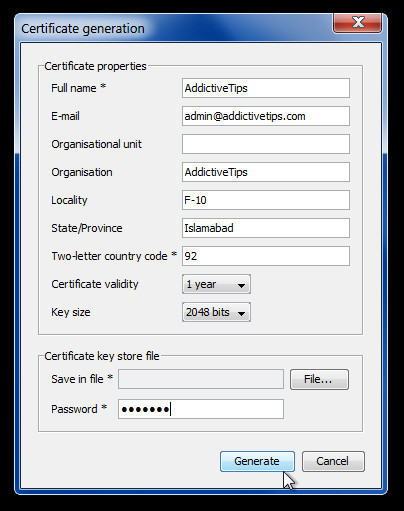
You can verify digitally signed documents by opening them with DigiSigner and clicking Validate Signatures option. The verification feature of DigiSigner is not limited to PDF documents, and you can verify any kind of digitally signed documents to verify their digital signatures. DigiSigner provides a number of convenient viewing options from the top toolbar that can help you zoom (in or out), adjust width/height of page(s) of the PDF document.
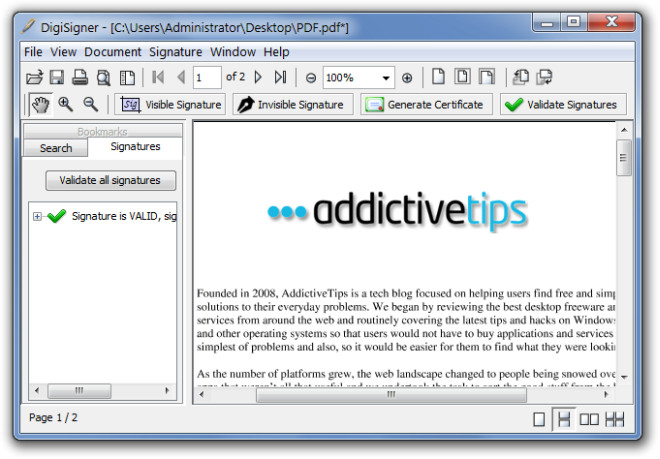
DigiSigner has both a free and paid version. The free version is limited to basic features, whereas the paid version provides Smartcard/USB tokens, time stamp, server support, windows key store and one year email support. It works on Windows XP, Windows Vista, Windows 7 and Mac OS X.

Excellent piece – I learned a lot from the info . Does someone know if I could get ahold of a fillable a form version to work with ?