Show Keyboard LEDs In Windows System Tray
Keybord Leds is built keeping users in mind who either don’t have LEDs on keyboard or too small to go along with. It displays keyboard LEDs in system tray, which includes Caps Lock, Num Lock, and Scroll Lock, where Caps Lock status is reflected in center and status of other two locks’ appears at adjacent sides in its icon.
Being a little application, there aren’t many options to go around with, the best feature is of changing LED color to make them look visually distinctive. It supports list of solid colors while offering a palette to select color from. It also includes an on-screen indicator to show the status of specified Lock button. The default positions of LEDs can be changed from the main configuration window. Three pull-down menus are provided to specify the lock button position (in its system tray icon) as desired.
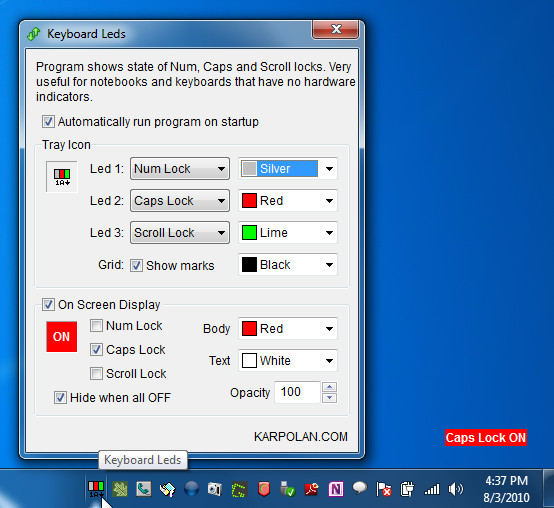
The application is utterly suitable for users who are using notebooks or cordless keyboards which lacks essential keyboard LEDs. It runs on all Windows based OS, testing was carried out on Windows 7 x86 system.
