Show Hidden Files And Folders In USB Drive
To view hidden files and folders in USB drive, you can simply navigate to Folder Options > View > and select Show Hidden Files and Folders. But this is just a general view option, what if a virus or a malicious file has hidden itself in the USB drive and you need to view it?
This is where USB Show comes in. It is a free little portable tool that shows all hidden files inside the USB Drive. Insert your USB Drive, launch USB Show executable file and hit Recovery The Hide File button to recover all hidden files.
Editor’s Notes: The developer’s language is Espanol, therefore the app starts in Espanol language by default. When you change the language to English, the button translates into “Recovery The Hide File” instead of “Recover The Hidden Files”. Since the developer is new to English language we appreciate the fact that he still made it available for English users even through the translation is not correct. Kudos to the developer for taking a giant leap forward, more on this topic later.
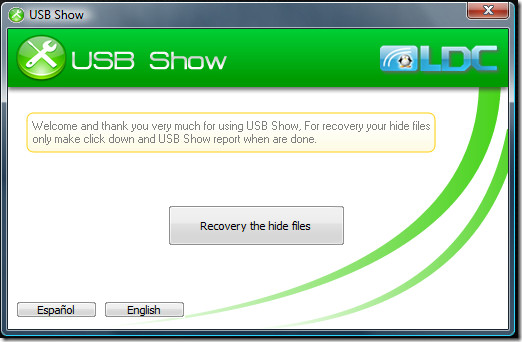
Once you hit this button, choose the USB Drive and it will start scanning all files instantly.
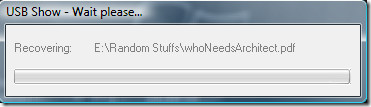
If it finds a hidden file, you will be notified about it and it can be later recovered from the report. Make sure you have an antivirus in case some virus is detected. Even through most antivirus software will scan and detect hidden viruses, it is still better to be on the safe side.
It works on all versions of Windows including the latest Windows 7. Enjoy!

Thank you so much. This solved my problem. God bless you.
thank you so much for your kind suggesstion…… it worked. thanks
Thank you, it works great
Thanks so much! It really works! all files have been recovered!
great! it really works, my file are back. thanks big time 🙂
100% very useful!!!!Thanks man!
THANK YOU ! u really did a great job 🙂
Working! Tnx! hassle free
Thnx you boss. That works 😀
thank you so much!!!!
how can i download the USB show?
it worked perfectly. !!! the best 100 percent!!!!!!!!!!!! :))) i recovered all my files:))))) thnkyou.
THANK YOU VERY MUCH. MY PROJECTS WERE SAVED .
it is very very true software , thank u so so so so much
thanks a million……really works!!!!
great! really works!!! Thank you so much
thank you
thanks a lot..you saved me from a lot of headaches..
To the editor and to the one who created the software, thank you very much! 🙂
Great stuff!!! Thanks a lot
OMG….i got all my files back….thanks USB Show
works like a charm dude! thank you!
good job usb show!…a million thanks!
OMG! It works perfectly. It wasn’t even up to a minute.
Ummm… where does it save the files? O.o
hey sir.. why my files turn to “FILE0000.CHK” all the file that usb show found have the extension of .CHK help me please
Thankj you very much.save them usb
ha ha ha its very interesting now
Thank you so much 🙂
thanks it works like a charm!
thanks! great job! I recovered my files.
Thank you very much! ♥♥♥
Its works awesome… it works good… i have got data back as it is even tough virus effected.
thanks a lot
thanks a lot
it really worked
🙂
wow it really works, thanks so much for this software.
thank you so much!!!
thank you so much it really help a lot i love it!
thank you. it really works.
THANK YOU SO MUCH …
Awesome! I was sooo desperate! Thanks a lot :))
thank you very much for a very big help…keep up the good work!
tnx a lot….you cant imagine what this thing has done to me…>>>you are a life saver!!!
it works,,,,!!!!!< thank you so much
Thank you Soooooo very much.
sa gumawa ng software.ur da best..keep up da gud work..thank u much…hope more software u can do..it heps a lot.
how did u download the freeware? cant understand the website
thank u so much..it really works..
you are brilliant, thanks a lot…, = ) God bless
thanks lots, u saved my life… great tool, great site… great people.. thanks thanks millions of times…
thanks lots, u saved my life… great tool, great site… great people.. thanks thanks millions of times…
GREAT! I just recovered all the important files I badly need with less than a minute! This is such a big big help. I was already thinking of formatting my storage device until I tried this and it totally worked! Thank you so much! 🙂
Very useful mini app……Thanks for the developer.. very handy
tnk u so much …its working like bulit…:P..tnkxx
thank its really works great you have saved my time
thank its really works great you have saved my time
Thanks a lot! I recovered all files!
Thanks a lot! I recovered all files!
lovely! so lovely!!!!
My problem has been resolved..
Thanks..
it work’s yess…!!!
WORKED PERFECTLY! THANKS SOOO MUCH!!
thanks bro. it really works,.. keep it up in helping other user’s like me
Thank alot. It works..
Million Thanks!!!
this helps me to recover the hidden folders after cleaning virus attack
this is th egreatest of all i have ever used. thanx guys *100000000000000000
Works great Thanks Superb program
When i attached my memory card to my pc some virus ran into it and disappeared all my files…i have been searching so long for some useful tool but everytime i ended up in finding no useful thing….but thanks to USB Show and its developer that finally i am able to see my origional files after spending just few minutes…Thanksssssss alot once again…God Bless You.
Really SuperbI thought I’d lost my files forever and will never recover them…
Thank you very much to USBSHOW! DD
Such a great software…
Keep up the good work!
YOU’VE BEEN A VERY BIG HELP!
MUCH LOVE. <
thanks u very much
thanks. this is very helpful for us
thank you sir
its soo use full love you lots
thankzzzzzzzzzzzzzzzzzzzzzzzzzzzzzzzzzzzzzzzzzzzzzzzzzzzzzzzzzzzzz……………………………………………………………………………………………………………………….
It’s really nice software. I love it.
Thanks alot
thnx so much it’s reely works thnx a lot
reely works
awesome….. thank you
i’ll try it at home later 🙂 post an update after using the software 🙂 hope it works 😀 Almost 500GB External to be recovered XD
thank you so much….
Hey you just saved my ass!!!!
Big thanks and big love!!!
Thank you very much!!
Hey Man, I have visited other forums which instructed me to use the command prompt, which proved to be fruitless. Your software Usb Show really gets the job done!!! KUDOS TO YOU!!!
When you develop an antivirus software let me know.
Dear Sir,
My old data in usb is hide. i am very try to recover it but it is still hide. Kindly help me. I am waiting your nice responce. Thanks
Thanks & Best Regards
ZAMAN KHAN
Hey brother thanks a lots, God bless you… Regards from Dominican Republic…. You are rock!!
VERY RELIABLE! 🙂
I thought I’d lost my files forever and will never recover them…
SUPER THANKS to USBSHOW! :DDD
Such a great software…
Keep up the good work!
YOU’VE BEEN A VERY BIG HELP!
MUCH LOVE. :D<
I purchased a Software “USB Secure” and used it to secure my usb, but USB Secure is unable to retrive my files, can some one help me
thanx!!! i could recover 5 gb of my hidden data from my usb
thank you so much for this software!!!
my friend’s u.s.,b. is now okay…..
thanks again/…..
It does a very job.
Thank so much for your sharing me
Big Love
thanks a lot for this free software..ha ha..its so cool…
thanks. works perfect. my computer was messing up everything i plug up into the usb but seems like i have a backup program now. thanks again
thanks a lot to upload this software
Thanks for ur help. Really USB SHOW worked to retrive my usb drive. Thakns so much.
w0w it really works.. thanks..
WOW!
I’m really thankful to this site esp their recommendation about the Usb show..
it helped me recover the files I needed esp for my school work!
thank you again!!:)))
great wOrk!!! tNx@!
thank you so much! it really works! it saves my files cri.. gomawo!
Dear guys
I have a flash 2GB. all my data’s are hide. how could i open these hidden files. some one could help me. i am waiting for your response. Thanks for your cooperation
you just saved me
huhu.. still not working to my usb.. pls.. help me.. someone help me… ill wait .. thanks
Thanks so much,,,,,
Wow! thanks a lot! My important files were recovered!! Thank you so much for the help!!! Love it!
Muah >>>:D<<<
Thanks….. it was such a great help.!!!!!
thanks thanks thankjs…
😀
Dear Sir,
My old data in usb is hide. i am very try to recover it but it is still hide. Kindly help me. I am waiting your nice responce. Thanks
Thanks & Best Regards
Nasir Javed
type into your command prmpt..
” attrib -s -h
type into your command prmpt..
” attrib -s -h “
attrib -s -h /s /d *.* type into your command prmpt.try itand solve your problem.
it really works. :)) thank you. :))
very neat… thanks a lot! i was able to recover more than 1 GB of old but important files from mu usb drive. thanks and more power. definitely have your antivirus/antimalware program on the ready when you do this.