Share Clipboard Data And Screenshots Between Remote Computers With Ybex Clipboard
Ybex Clipboard is a free and easy to use too and web-based service to capture, annotate and share your screens, texts, images and more. This tool allows you to securely share any screen, modify and restructure it right within the program, and share it either directly with a remote user or upload on the web for public or private viewing.
Usage of the program is simple. Once you have installed the client on your system, it will run in your system tray. First time launch will require you to provide an email address and password to get registered with Ybex Clipboard.
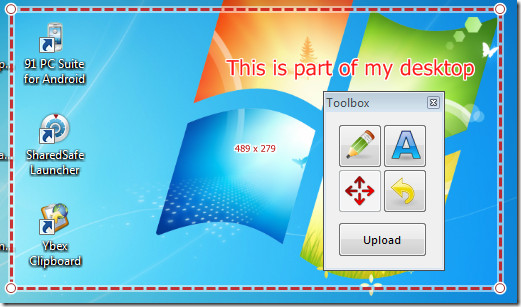
At any time during your normal PC usage, you can press Ctrl+Shift+Y to open the main menu. Pressing ‘A’ will allow you to select any area of the screen that you want to share. Other keyboard hotkeys are also available.
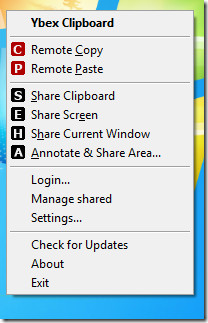
You can use the toolbox to draw annotation, add text or shapes, and so on. Simple Windows’ copy and paste shortcuts can be used to place the captured screens anywhere you want. Optionally, you can use the Upload button to place the weblink of the captured screen on your clipboard. One feature that stands out is the ability to copy the clipboard data between two computers. Both Remote Copy and Remote Paste options can be found in the context menu.
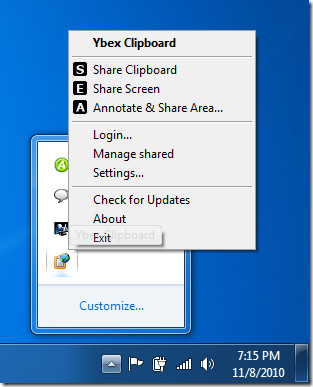
Salient features of Ybex Clipboard include:
- Copy clipboard data between computers
- Secure share images and text
- Upload shared data in one click and host it for free
- Make screenshots, draw your annotations and upload in seconds
It is a Windows-only application and works with all versions from 2000 and above. Testing was done with Windows 7 32-bit.

hello , is it same thing avail in Android. like if i want to copy n paste image . For Text i know Andrroid mobile support .
thanks
Thanks for the awesome software.