Set Your Focus On Important Tasks With Autofocus
Autofocus is an ingeniously simple application for managing to-do lists in a classic yet intuitive manner. The application emulates a traditional notebook paper, enabling user to jot down tasks details and streamline to-dos which are to be performed. The developer worked more on setting user’s mood right and focus straight on task which has to be performed in future. Unlike other time management software, it requires nothing except a list of tasks to be specified. According to the developer, it will significantly improve the volume of work in short timelines while keep your focus on tasks which are important.
With a simple UI, it will let users set about tasks quickly without prompting them to configure any options. Just start adding tasks descriptions, with each line there is a checkbox placed to mark the task as completed. At the bottom, navigation buttons can be used to move back & forth between different pages. It renders each navigation function smoothly, giving you a feel as if you are making to-do list on your notebook. To mark out important tasks from the list, right-click a specific task and select Highlight option. You can also move tasks within the application by copying & pasting them at any required location, mark tasks as finished, or clear applied highlighting.
AutoFocus implements Mark Foster’s idea of writing down tasks on a simple piece of paper which is backed by GTD (Getting Things Done) principle. It runs on Windows XP/Vista/7. Testing was done Windows 7 x64 system.
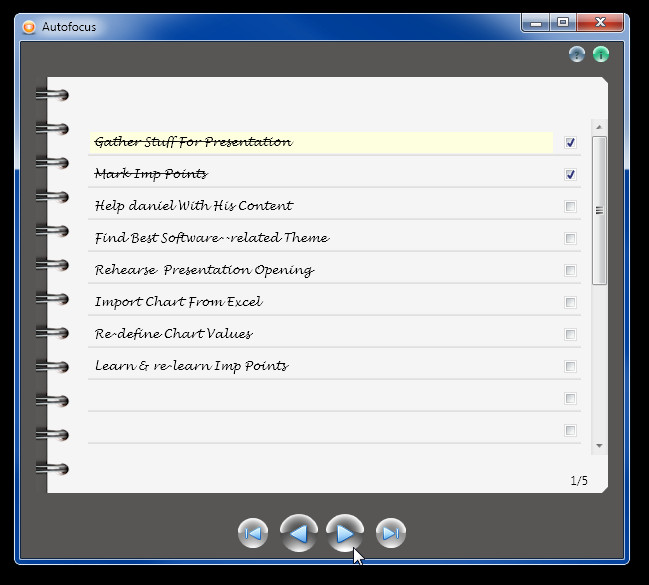
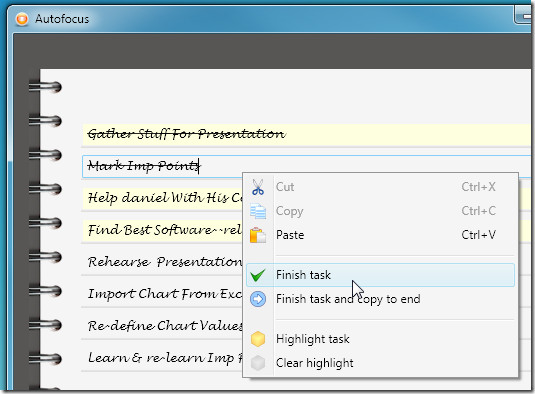

Thanks for sharing this. I was never able to adopt so quick to a new task manager software as with this one. OK, I had to read Mark Forster’s Autofocus System guide to get the general idea but after that everything went smoothly. I’d like to have more than one color for task marking and some kind of export function. Anyway, thumbs up!