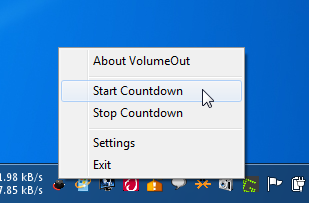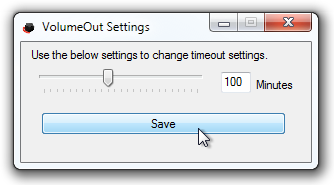Set System Volume To Decrease Over Time Before Hitting The Bed
When I go to sleep at night, I like to play my favorite playlist in Windows Media Player. Even though, it has a built-in auto volume leveling enhancement, some of the tracks have sudden bursts of high sound, which can prove to be quiet disturbing when I am trying to sleep. Like me, a lot of other people do the same. They like to listen to music, a radio stream or a podcast when they lie down to sleep and a sudden burst of loud volume can disturb them (especially if the next track has higher volume than the current playing track). If you are one of those people who love to listen to your favorite playlist when going to sleep and want to avoid such situations, VolumeOut is your friend. It’s a lightweight and portable app for Windows that lets you set a countdown timer. Once set, it will gradually reduces the volume from the current state to zero.
You can set it to reduce the system volume in the amount of time it normally takes for you to fall asleep, so even if there is a sudden loud sound in whatever you are listening to, you wont be able to hear it. When you start the application, it runs quietly in the system tray. Right-click its icon to reveal the options for starting and stopping the countdown and opening the Settings window.
The settings dialog box has a slider to increase and decrease the total time it will take to bring the volume down to zero. You can set the maximum time up to 4 hours with 1 minute intervals. If you set the time to 4 hours, the reduction in system volume will be barely noticeable over this time. However, a lower time, such as 5 minutes, will make the volume go down a lot faster.
VolumeOut works flawlessly and reduces the volume evenly over the specified time. It has a low memory footprint of approximately 2 MB and works on both 32-bit and 64-bit versions of Windows XP, Windows Vista, Windows 7 and Windows 8.