Set Separate Speeds For Your Touchpad And Mouse With AutoSensitivity
For many people it is quite desirable to configure separate speed options for their mouse and touchpad. For example, PC game enthusiasts might prefer a faster speed for their mouse rather than their touchpad. AutoSensitivity is an application for this purpose that allows users to set and switch between different speed levels for both mouse and touchpad.
After installation this application works from the system tray. Just set a desired speed level for both devices and click Apply. Once the speed levels are set, the changes take place instantly (depending upon mouse connectivity). AutoSensativity can be auto started in a minimized form by checking the respective check boxes from Settings. It is the right application for people who do not wish to go through the hassle of changing the speed levels every time they plug in their mouse. This application was tested on Windows 7 64-bit OS and works with Windows XP, Windows Vista and Windows 7 (provided you have a minimum of .Net Framework 3.5 installed).
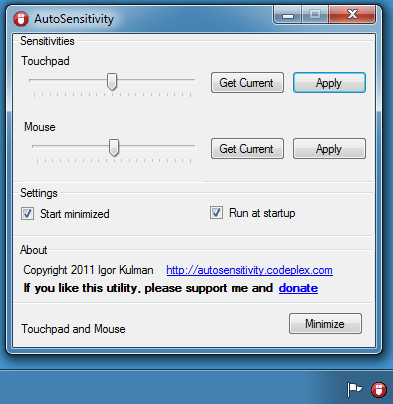

All Tools are properly tested before we review them. I switched between two Anti Malware software yesterday and neither of them picked it up as a threat. Must be a false alarm on your side. Moreover, this is an open source application and anyone can check the code for malwares.
guys this is known to be a malware, my spybot has detected it after I installed it
it never does anything to no mouse or touchpad, it is a malware, just try it
It is not a malware, you can look at the source code if you do not believe me. The author