Set Preferred And Actual Deadlines for Your Tasks With HandyOrganizer
Time derangement is very important specially when you are working with a deadline in view. Efficient use of time require you to smartly distribute the available time between all the remaining jobs, but for that, you a good tool that can keep track of the time passed and the remaining time for the tasks on hand. HandyOrganizer is a portable task management tool for Windows, that contains not only a task manager, but also a notes module and a reminder module in addition. It allows you to add tasks, write descriptions and set preferred and actual deadlines, and provides you with options to modify the sub-level tasks. Priorities for a specific task can be changed between Very High, High, Normal, Low and Very Low, depending on the importance and urgency of the task. The main window of HandyOrganizer can be aligned to the side of your desktop screen, so that it doesn’t interfere while you’re working, and still provide you with real time data on how much time you are left with to complete the job. You can change the look and feel of the main interface and choose to start the application along with the operating system.
The main interface of HandyOrganizer has two modules; Task (to manage tasks) and Setup (to change settings), both accessible from the top side. To add a task, click Add task (top level) present at the top. In the Description tab present in middle of the interface, enter a Task Title and Description in the given fields. Now, to set the priority and deadline of the task, switch to the Parameters tab present beside Description. Choose the Priority level, and set the Task Start, Task Ending (preferred) and Task Ending (deadline) dates and times. When everything is set up, click Save Changes.
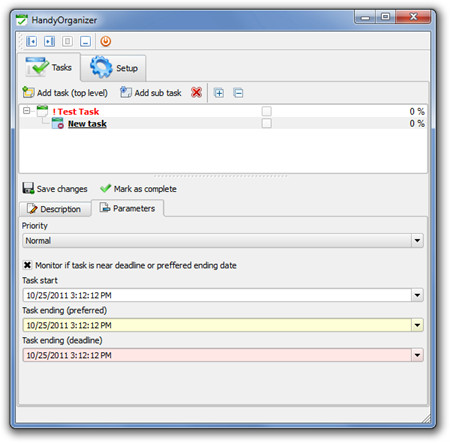
Select Setup tab from the top to change the settings of HandyOrganizer itself. You can choose to Start the application with operating system, Minimize at startup, Show/hide icon the system tray Show/hide application in taskbar. You can also change the look and feel of the interface from four available styles. For the changes to be implemented on to the program, you will have to restart the application.
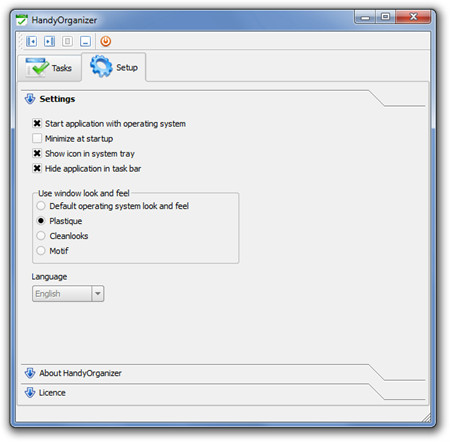
HandyOrganizer works on both 32-bit and 64-bit versions of Windows XP, Windows Vista and Windows 7.
