Set Your PC To Auto-Shutdown Or Run A Certain Program When It Is Idle
We have covered applications like AllOff, DownOff and ProcOff that are designed to monitor different aspects of running processes such as file downloads, CPU priority etc., and automatically perform certain actions when user-specified conditions are met. For example, if you’re downloading a file and you want your system to automatically power off once the download completes, you can simply use DownOff for the purpose. Similarly, ProcOff essentially monitors system processes and can be used to turn off your PC when a process stops executing. Today, we have another such desktop app for Windows labeled Watch 4 Idle. Well, you might have already guessed half of what the application really does by its name – monitor your system’s idle time and take actions based on it. It’s a feature-laden app that can execute a horde of different actions like shutdown, restart or log off, or run a program when your system has been idle for a defined interval of time. Details to follow after the jump.
Note: During the installation of Watch 4 Idle, the setup tries to download and install Delta Toolbar on your system. If you don’t want to install unwanted software along with the app, simply select the Advanced option and then uncheck any extras before continuing.
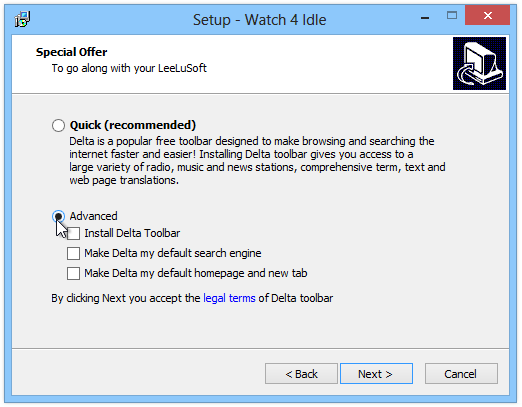
There can be loads of usage scenarios of the program. For instance, during office hours, people often have to leave their desk to grab a cup of coffee or run to the bathroom, and if they forget to lock their system or turn off the screen, it can cause some serious privacy breech by anyone within the vicinity. However, you can prevent this from happening by using Watch 4 Idle, which can automatically lock down your system or power it off after being idle for a predefined time.
The app itself looks fairly simple, and sports an easily understandable UI. First off, you need to specify the desired system idle time to watch for in seconds, followed by choosing the action to take. The available set of actions include Lock, Log off, Shutdown, Restart, Turn screen off, or run a program or batch file.
You can also perform similar actions when the computer is resumed from idle state. For example, you can choose to turn the screen on again, or run a program, as well as display a custom text message. To run monitoring, all you have to do is click Start at the bottom. Alternatively, clicking ‘Tray’ sends the app to system tray, from where you can reopen it later.
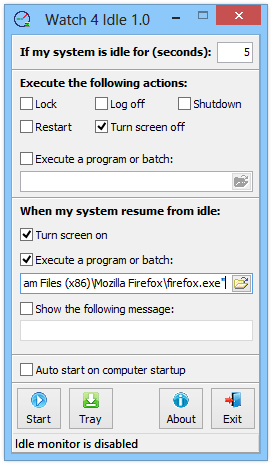
To sum it up, it’s an extremely handy Windows application that works flawlessly and can prove to be indispensable in a lot of scenarios. Watch 4 Idle works on Windows XP, Vista, 7 and 8.

AllOff will turn off your PC at a certain hour
Hello,
Something that I can program to turn off my windows 8 pc to shut down at a certain hour? thanks