Set Different Wallpaper/Background For Each Monitor In Multi-Monitor Setup
If you have a multi-monitor setup, then you know how hard it is to change wallpapers or background colors for each desktop. Windows will automatically extend the wallpaper in the first monitor to other monitors as well. If you want to keep different wallpapers for each monitor and change them frequently then it is almost impossible to do it from within Windows.
Wallmaster is a free opensource tool which allows you to set different wallpapers and background color for each monitor in a multi-monitor setup. If you have two monitors with different resolutions, it will automatically resize the wallpaper for each one of them. It can be used as a complete replacement for Windows Desktop Background option, even if you don’t have a multi-monitor setup.
Select the screen size, wallpaper, background color, style, and the frequency for changing the wallpaper. You can also set the wallpapers to change randomly. Once done, click Set. it will sit silently in the system tray without effecting your work.
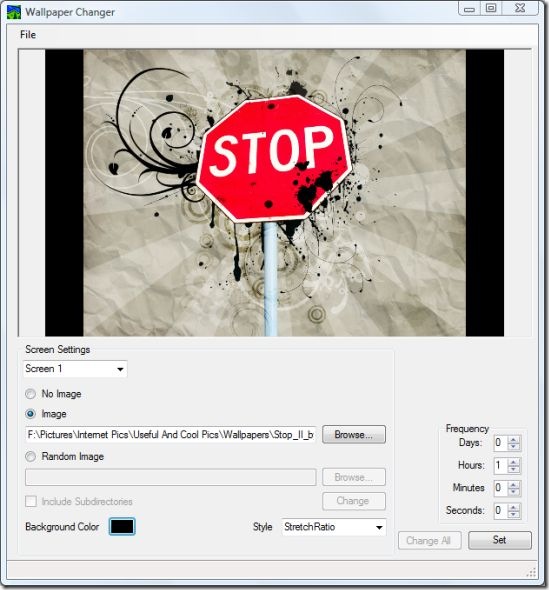
I have connected my laptop with an external monitor, every time I disconnect it the resolution changes accordingly. One thing that disturbs me is that the wallpaper does not resize according to the resolution, therefore I have to set it again to get it resized. If you are having similar problem, this tool can fix it instantly.
Complete set of features include:
- Completely independent selection of wallpapers for each screen
- Random selection of wallpapers based on a user defined directory
- User defined interval for changing wallpapers
- Selection of a different background color for different monitors
- Multiple options for placing a wallpaper on a screen
- Dynamically discovers the number of screens
- Resize images automatically when the screen resolution changes
- Hides in notification tray on minimize
Enjoy!
