Set Different Screen Resolution For Each Windows User With Carroll
Windows doesn’t provide an option to set different screen resolutions for each user account. Thus, whenever a PC user changes the display resolution, Windows permanently applies it for all configured users account, leaving other users with no choice than to manually restore previously applied screen resolution. Since changing screen resolution each time you logon to Windows is quite a wearisome task, you need a tool like Carroll, which sets individual screen resolution for every user.
Carroll lets users restore the previously changed screen resolution without having to follow the lengthy process of changing screen resolution followed by color bit and display monitor frequency. The application requires administrative privileges to change the screen resolution. Simply launch the application and choose your favorite screen resolution from the given list. Now click Change screen resolution and restore with every logon for current user option. It will change the screen resolution and save the resolution parameters in order to set it automatically whenever you log on to Windows.
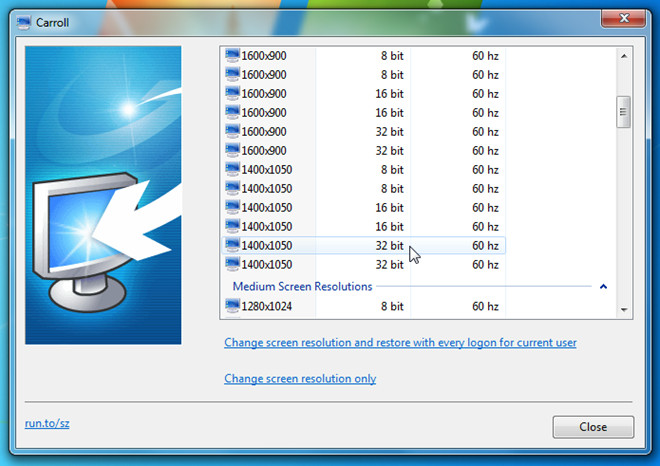
The same procedure can be followed by other user account holders to restore their screen resolution even if someone has already changed it from his/her user account. Carroll works on Windows XP, Windows Vista and Windows 7.
