Set Default Browser In Windows 8 For Links From 3rd Party/Desktop Apps
If you’ve decided to take Windows 8 for a spin, but aren’t up for using Internet Explorer as your default web browser, then you can download whichever browser you were using in Windows 7, set it as your default browser and all should be right with the world. This isn’t as easy as it sounds, as Internet Explorer will remain the default browser for links opened via external applications. If you receive a new email notification on Gtalk, clicking it will open Gmail in Internet Explorer. Although whichever browser you set as the default browser will appear so in its own settings, the default behavior will be limited to all actions done within the browser. This post looks at how you can set a browser as the default program when opening links from external applications.
For those of you that are wondering how this all happens, the following screenshot should make it clear how you can have two default browsers. It is apparent that both Firefox and Chrome are set as default.
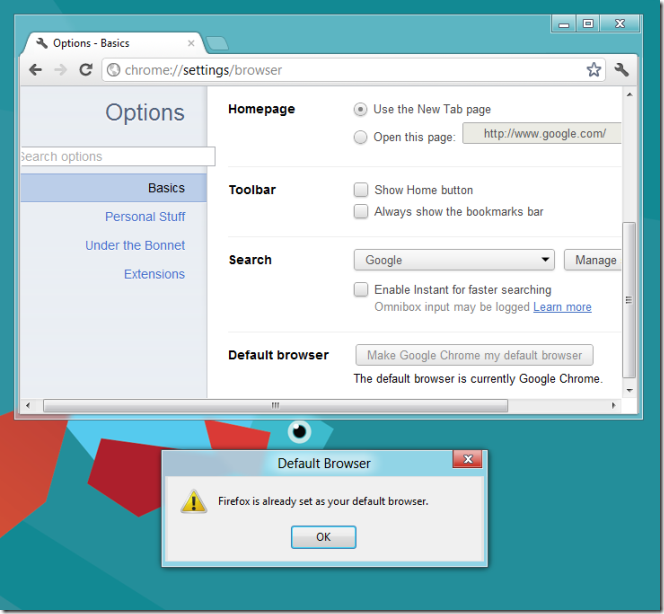
This can happen between any two browsers, as Windows 8 has its own way of selecting which is the default browser. To set either Firefox or Chrome (or any other browser) as the default browser for anything and everything web related, open the control panel and select Programs. Under Default Programs select Set your default programs.
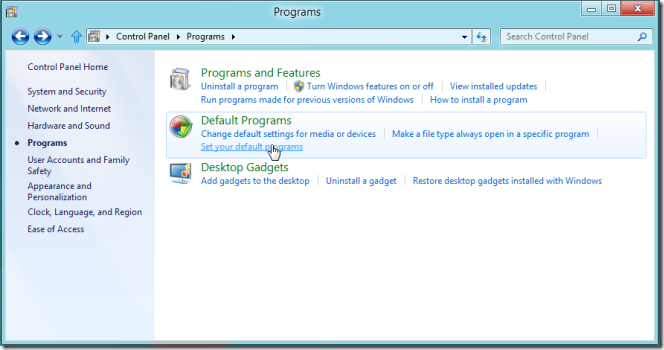
All programs/apps will be listed in the window that opens. You will see all browsers that you’ve installed, so just select the one you want to make set as default. A brief description of the program will be shown on the right with two options listed below. Select Set this program as default and windows will send all web commands/requests to this browser. You can follow suit for any other program that doesn’t seem to comply with normal default settings made by the program itself.
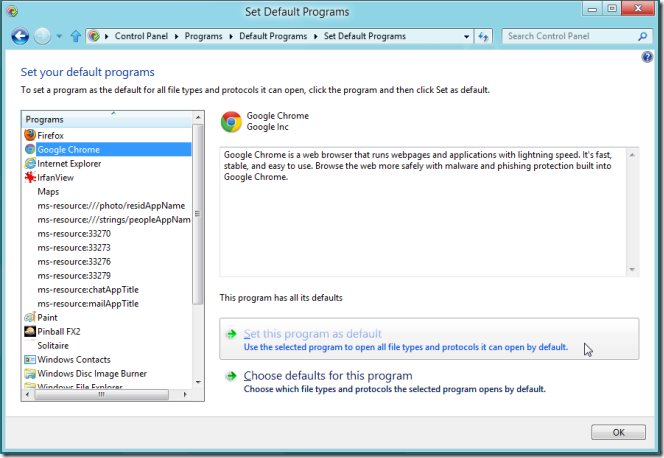
This seems like an odd quirk but it is there. It might be a security feature or just something to get users to perhaps give Internet Explorer a chance. Either way, you can override this default with little effort.

Opening Teamspeak URLs in Chrome will still not work for me…
didn’t work. tried every possiblity in that programs menu. custom confg… everything. gmail opens ie regardless.
Thank you, Windows was annoying me by reverting to I.E instead of Firefox whenever I was using an external program. This blog solved my problem!
When using Launchy (smart launching programa for Windows (alternative to gnome do)) I must do this to search on Google. Thanks for this.
When using Launchy (smart launching programa for Windows (alternative to gnome do)) I must do this to search on Google. Thanks for this.
Thank you! I hate IE.
I’m running Windows 8 release preview and Google Chrome isn’t on my list for default programs, I’ve tried changing all the file associations but nothing works, IE10 is still the default browser. I’ve looked all over the internet and haven’t found anything that works. Any ideas?
*UPDATE* I was messing around with Google Chrome, set a shortcut for it back on the desktop and right clicked on it, then clicked troubleshoot compatibility, (out of curiosity), when I ran the troubleshooter it offered to run it in XP SP3, not sure why XP but anyway, it had a button that I clicked on that said test settings or something like that, when i did that Chrome opened and a notification popped up saying I had a new internet app, I then closed Chrome, clicked cancel in the compatibility troubleshooter and checked my default programs again, THERE WAS GOOGLE CHROME AT THE TOP OF THE LIST!!! I set it as default browser and went to my email, (Windows Live Mail), clicked on a link and sure enough, chrome opened up!! FINALLY!!! Took me about 4 damn hours to figure it out!! Sorry for the long post but hopefully it will help someone else. Good luck with Windows 8 😉
Seems like it’s a good idea – finally the system applet has control over which program is default, not the program itself. It just should be better advertised.
Thanks a lot for this. Links got opened in the wrong browser, but this seems to have fixed it. 🙂
IE 10 still opens for links clicked in Google Sketchup. Anyone know how to fix this?
great thanks! control panel you will in main screen>>> right click to choose all apps and it is there under windows system
So how do you find Control Panel????
Take the cursor to the bottom left of the screen and right click. Select Control Panel from the menu..
Or, IMHO a better option, bottom or top right of the screen and move up or down and select Settings. It’s there above where you shut down, adjust volume etc.