How To Set An Animated Wallpaper On Windows 10
Wallpapers on Windows 10 are static images. You can create a folder of your favorite wallpapers and use the slideshow option to have Windows 10 cycle through them all periodically but that’s the closest you can get to a dynamically changing wallpaper out of the box. You can use an app like Splash to automatically set wallpapers from Unsplash but again, these are static images. If you want to set an animated wallpaper on Windows 10, you need a third-party app called BioniX Wallpaper Changer. It’s a free app that can set a GIF as your background image.
Finding A GIF
The real challenge to setting an animated wallpaper on Windows 10 with this app is finding a large enough GIF. By large, we of course mean one that will fit your entire desktop. We recommend using Gfycat to find something but there are other places to get them as well. The one we used for this post can be found here.
Animated Wallpaper
Download, install, and run BioniX Wallpaper Changer. It will ask if you want to use the basic layout which is what you should select. The app is rather cluttered even in the basic layout so you’re saving yourself a lot of time and trouble by selecting it over the more detailed view.
Go to the Playlists tab, and click the clear playlist button. Save the playlist anywhere. You won’t need it later on unless you like the wallpapers and want to use them at some point in the future.
Once the Playlist tab has been cleared, drag and drop the GIF you want to use on to this tab. Double-click it and it will be set as the wallpaper.
Minimize the app to the system tray and enjoy the animated wallpaper.
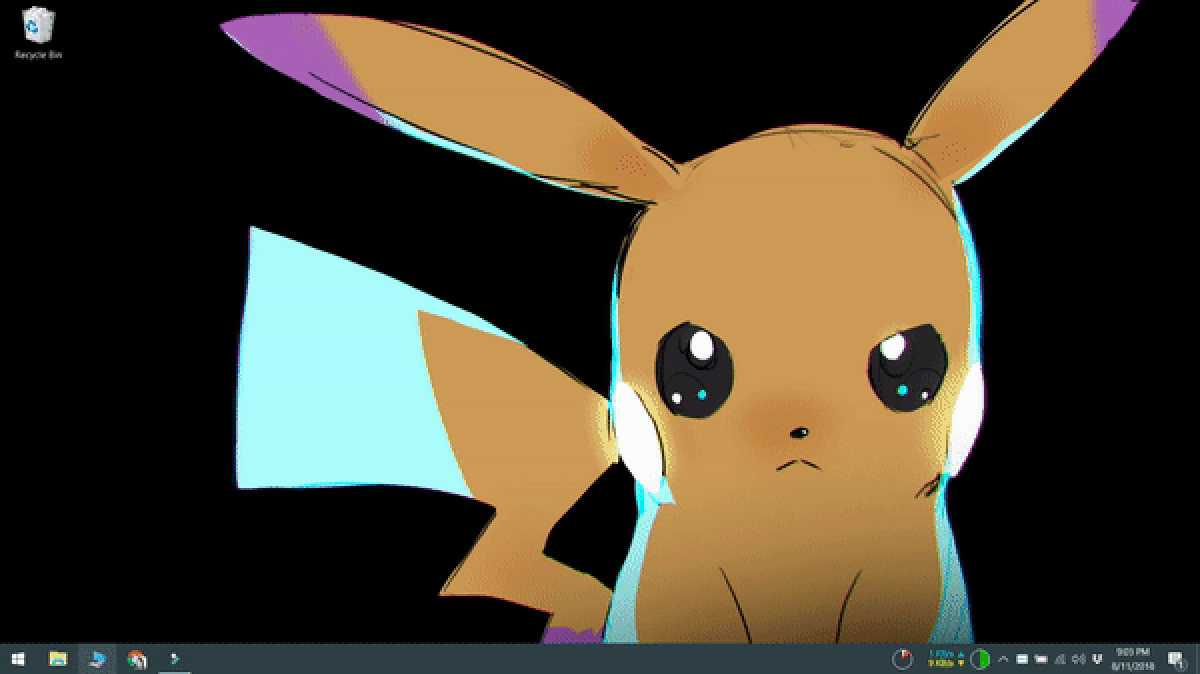
BioniX supports multiple monitors so if you’re using more than one screen, you can rest assured that the animated wallpaper can be added to both.
System Impact
We should caution you against using this app or anything similar on an older system. It isn’t resource hungry but older systems do not have resources to spare for an app like this. You will need to run it on boot so it will definitely drag down your startup time.
If you run games, or use heavy graphic or video editing software on your PC, this app will slow things down if you do not have sufficient RAM, a good CPU, and a reasonably fast HDD or an SSD.
If you have a multi-monitor set-up, the app’s impact will be greater.

Internal comment: if you can make more videos like this, we will link to them.
Hi
The CPU utilization on a 4GHz AMD 8350 CPU is under 1.5% for a full screen GIF. On older system this will scale to something like 3-4% but not more.
The RAM utilization is small also.
i have 2 gb ram and 416 gb free space is it possible to run it????/?
Useful tips ?