Set A Static Live Tile Image For The Photos App In Windows 10
Windows 10 comes with a nice Start menu and live tiles for all your favorite apps. The live tiles for apps like Twitter and Facebook will feature images that come from stories or media shared to your respective feeds. Likewise, the music and video apps will feature thumbnails from the playable media. The Photos app will cycle through the photos in the Pictures library and in all folders that you’ve added to the app. That’s how it acts like a live tile. If the app cycling through images bothers you, you can turn the live tile off but a far more aesthetically pleasing look would be to set a single static image as the tile image. Here’s how.
Open the Photos app, click the settings button (the cog wheel) on the left column to go the app’s settings. Scroll down to the ‘Tile’ section and from the ‘Choose what to show on the Photos tile’ drop-down, select ‘A single photo’. Next, click the ‘Choose photo’ button and select the photo you want to use as the tile image for the app.
The change doesn’t require a system reboot to take effect but Windows 10 is kind of buggy so it’s possible the tile doesn’t change right away. If the tile doesn’t immediately update, unpin the tile and then pin it again. If it still doesn’t show the image you’ve set, reboot your system and that should take care of things.
A bit of advice when selecting an image for the tile is to take into account the color of the Start Menu, and the color of the font the app’s name is displayed in. In the above screenshot, you can see the image sits well against the Start menu’s color but the app name isn’t easy to read.
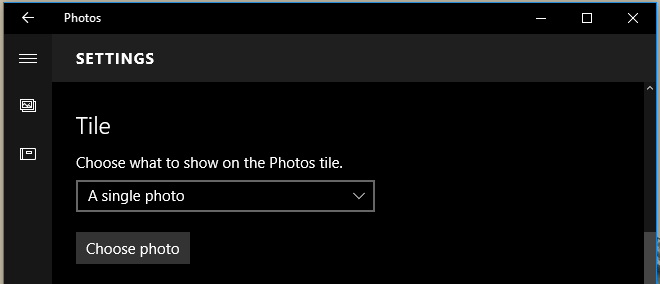
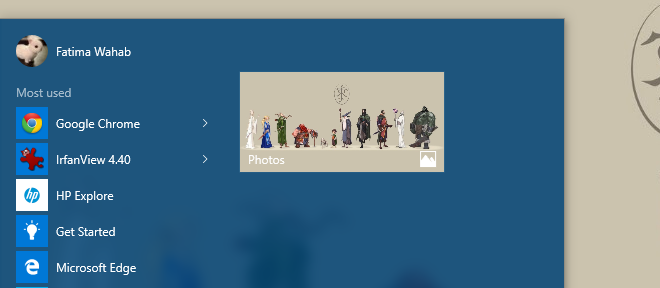

I will have to stop visiting this site if every article is going to be about windows 10.
Bye, you wont be missed.
I’ll tell you what I told your mom last night “speak when spoken to like a good little bitch”
Have a great day 🙂
i’s sad when people like their own comments. It shows how desperate they are