Session Manager: Create, Save & Load Notepad++ Editing Sessions [Plugin]
Notepad++ is one of the most powerful and widely used text editors out there. It supports countless plugins that help users extend native text editing and source code handling functions. At AddictiveTips, we all use Notepad++ for text and source code editing and have covered many useful Notepad++ add-ins in the past, such as NppJumpList that adds Windows 7 Jumplist support to Notepad++, ToolBucket a plugin to add Multiline Find and Replace functions, the option to generate GUID and Lorem Ipsum text, and much more, and Translate that allows you to translate text between multiple languages. Today, we have yet another handy plugin for avid Notepad++ users that lets you save and work with different sessions. It means you can work with all the files related to one project during one session, and save it before closing it. When you restore the session, all the files that you had open will be restored instantly allowing you to resume your work right where you left it off. Session Manager, as its name suggests, brings enhanced session management support to Notepad++, letting you create, manage and load Notepad++ editing sessions within a few clicks. Read past the jump for more.
Working with a session manager lets you easily close multiple files, and work with more than one project at a time, without having to worry about which files belongs to which project. To install Session Manager, open Plugin Manager from Plugins—> Plugin Manager—> Show Plugin Manager. Navigate to Available tab, select Session Manager and then click Install.
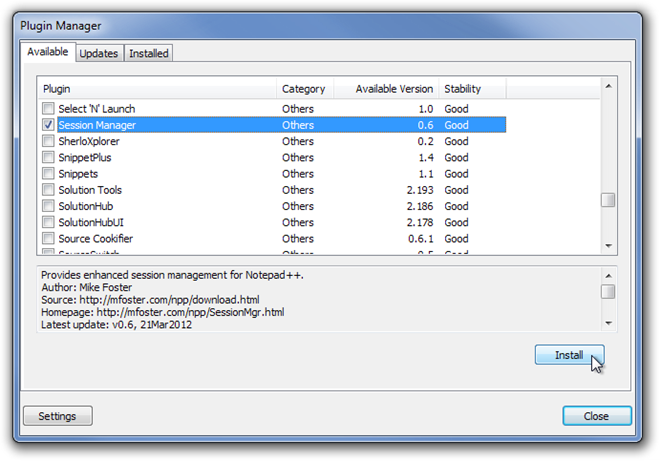
Once the plugin is installed, click Plugins menu and choose Session Manager to access the session manager and its configuration console.
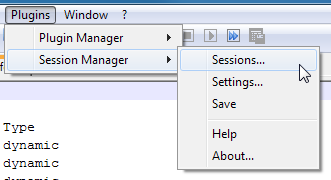
The main window of Session Manager allows you to create new sessions, save them, load exisiting sessions, rename and delete selected sessions. You can choose to load a new session without closing currently opened files and load a new session along with the current session.
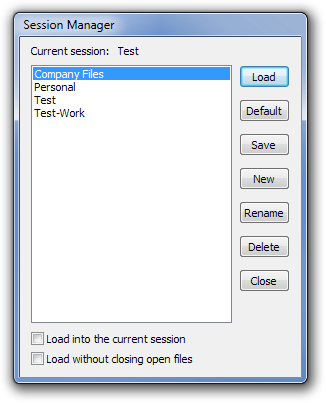
The Session Manager Settings dialog box lets you enable Auto Save, Load Into Current, Auto Load and disable Load Without Closing options. You can also specify Session files destination folder and Session file default extension.
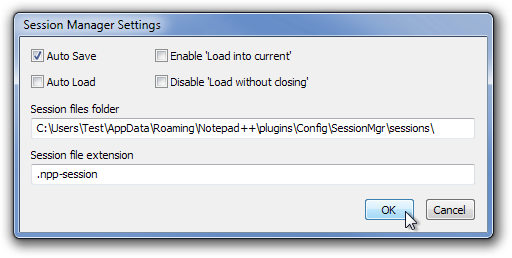
Session Manager is an open source plugin that works on all versions of Notepad++. Testing was done on Notepad++ 5.9.5.

Thank you
But how do I add files to a session?
Very useful. Thank you.